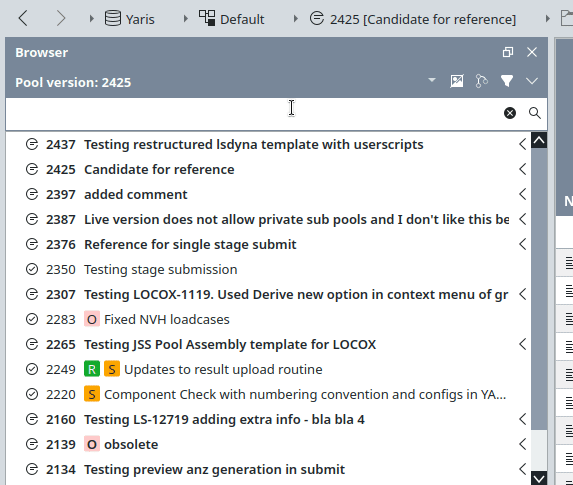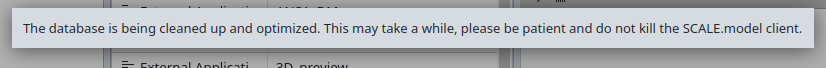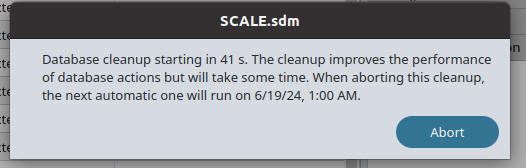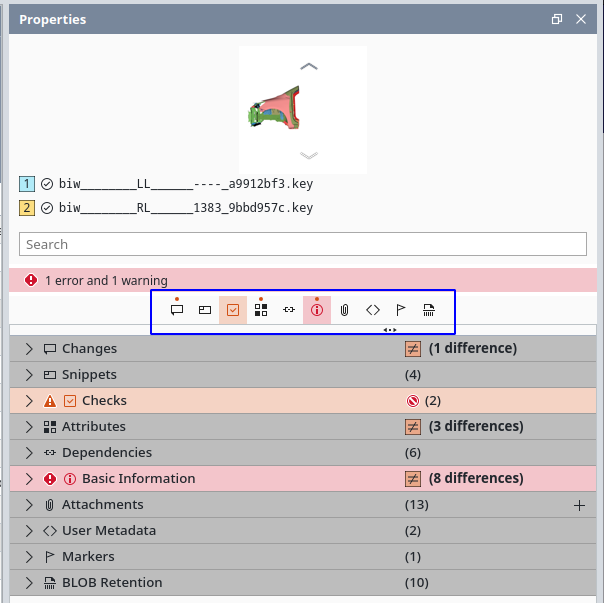1.212
Release date: May 21, 2024
| New feature | It is now possible to select pool version filters and operators from drop-down menus.
[
#2700
] This feature allows users to apply filters in the pool version view more easily and intuitively. In the past, users were only able to apply filters by entering a string of text and following exact syntax rules. Now, users simply select the appropriate filters and operators from drop-down menus. The filters are then displayed as chips, which provide a visual representation of the applied filters. Note: This feature is currently only available for the pool version view.
|
| New feature | Restart functionality for runner stage.
[
#139
] The runner service now allows the stage to restart itself. This feature allows setup of use cases for optimization studies. |
| Improvement | Checkout of remote pool versions from pool version selector.
[
#3397
] It is now possible to check out remote pool versions directly using the pool version selector instead of using the previous bread crumb drop-down option. |
| Improvement | Database size is now also reduced after running pool versions cleanup.
[
#3320
] To enable this feature, the client should be started with the start option This action can then be triggered via the red burger menu using Once the process starts, the GUI will be blocked until the cleanup process finishes.
If this option is activated, the client will perform the cleanup at 1:00 AM, if the client is let to run overnight.
|
| Improvement | Improved history comment propagation logic.
[
#3503
] History comments are now propagated only to children and parent components/groups. They are no longer propagated to neighbor components/groups. If a component/group already has a history comment, then it will not be overwritten by propagation. |
| Improvement | The short description of a component is now available in the Properties view under Basic Information.
[
#3434
] In the past, if a user compared two versions of a component and only the short description had changed, then the user was not able to see the difference. This has been improved. Now the short description is accessible (read and write) in the Properties view under Basic Information. |
| Improvement | When selecting multiple objects, the quick navigation bar now highlights the sections that contain differences.
[
#3376
] This improvement relates to the Properties view. If you select multiple objects, for example two different components, then the Properties view displays information about those objects. The quick navigation bar, i.e. the row of icons underneath the search bar, now uses dots to highlight the sections that contain differences.
|
| Bug fix | Fixed export of a parameter table in toggled view. [ #3332 ] |
| Bug fix | Fixed loading problem of Properties view when the user changes the selection while the Properties view is still loading information of the previous selection. [ #6494 ] |
| Bug fix | Fixed missing Load all button in Properties view. [ #6497 ] |
| Bug fix | Fixed the problem of setting a live pool public due to locks conflict. [ #3249 ] |