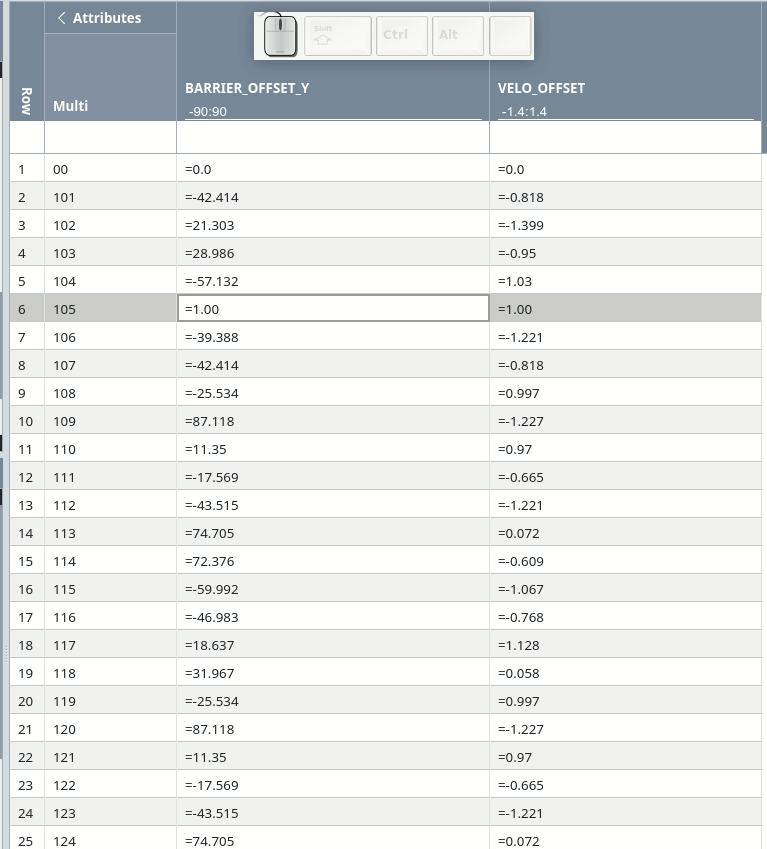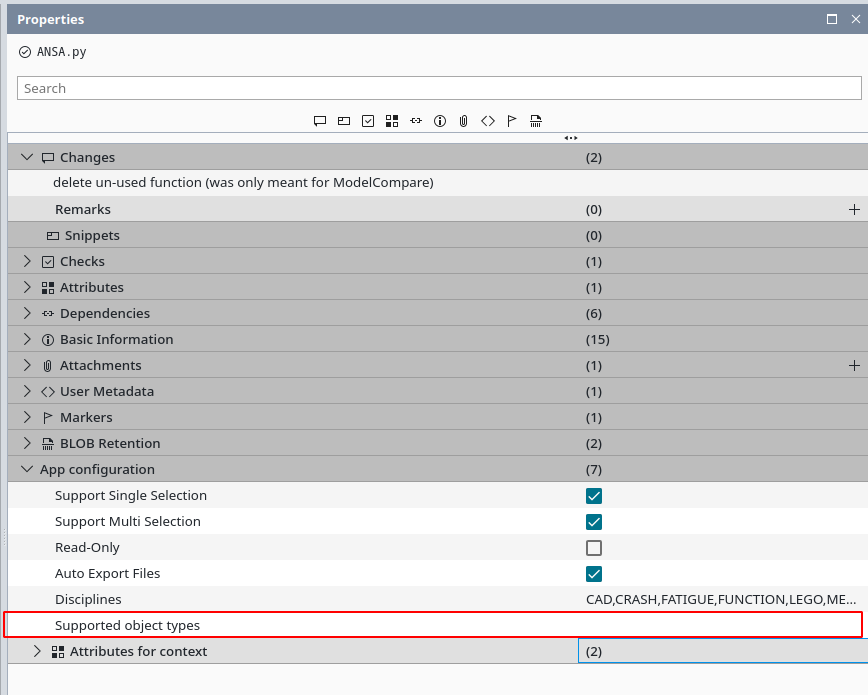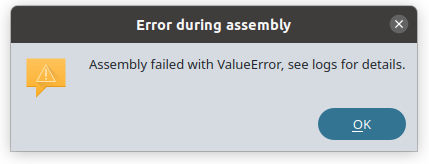1.220
Release date: September 10, 2024
| New feature | It is now possible to copy and paste cell values in parameter tables.
[
#2603
] After selecting a range of cells, users can now copy the cell values with Ctrl+C and paste them with Ctrl+V.
|
| New feature | It is now possible to define a list of specific object types, for which the External App script is valid.
[
#2711
] Previously, an external app could be configured to only be visible in specific disciplines or for single/multi-selection. Now it is possible to select multiple object types, for which the external app should be available. The following object types are supported:
If no object type is selected, the app can be used for all object types.
|
| New feature | Server vault can now be configured to use cloud storage, similar to Amazon S3 storage. [ #2375 ] |
| Improvement | In the "History" tab, the amount of node content that is displayed depends on the zoom level. [ #2657 ] |
| Improvement | It is now possible to select a range of cells in the component grid. [ #6536 ] |
| Improvement | The information original_filename is now directly saved in the database instead of saving it as a BLOB on the component. This improves the performance of the "Properties" view when loading original_filename. [ #2148 ] |
| Improvement | The preview image is now displayed in the "History" tab.
[
#6616
] This gives users a more detailed view of the preview image or 3D model of a version in the history graph. |
| Bug fix | Fixed problem in Copy and Paste action, when a component is copied from a sub-pool and pasted into another pool which has multiple sub-pools that allow the pasted component type. [ #6496 ] |
| Bug fix | The "Error during assembly" window now displays meaningful feedback and directs the user to check the client logs for details.
[
#2428
]
|