1.229
Release date: January 28, 2025
| New feature | It is now possible to enter multiple values for a single filter type.
[
#2724
] This feature relates to the pool version filters. Each filter is composed of three parts: a filter type, an operator and a value. For example, “Owner = Spock”. Now users can directly enter multiple values, e.g. “Owner = Spock or Kirk”. 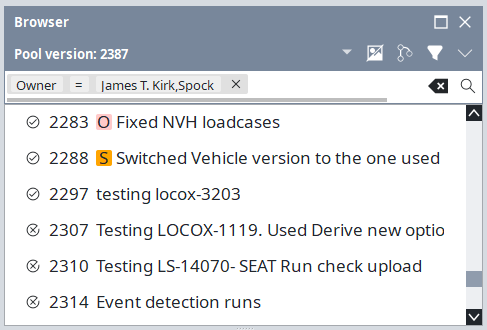 |
| New feature | The server API endpoint get_pool_versions has been implemented. It provides a list of pool versions.
[
#194
] Parameters:
Return value:
|
| Improvement | There is now a "Save as" option in the context menu of the "Run Outputs" section of the "Properties" view for assembled and configured runs.
[
#6699
] Users can right-click on the run outputs to access a context menu. The context menu now contains an option called “Save as”. Users can click on this option to export the run output component. |
| Bug fix | Components now correctly change from public to private when a new snippet is created.
[
#3152
] In the past, if a user selected a public component and then created a new snippet, e.g. with a text editor like Wordpad, the component version did not automatically change in the main grid. That means, the component version did not change from public to private version. This behavior has been fixed. |
| Bug fix | The "Compare & Merge" tab loads data quickly again.
[
#6759
] This fix relates to the Compare & Merge tab. In the past, the tab was sometimes very slow to load, or it did not load at all. This performance issue has been fixed. |
| Bug fix | The client now uses the correct font again.
[
#6756
] The client uses a font with a constant width per character. This eases readability and makes texts easier to compare. For example, run config names with an “l” (for left) and an “m” (for middle) will be the same length instead of the “m” being longer. In the past, the font delivered with the client was not always used. This behavior has been fixed. |
| Bug fix | Using pool version filters no longer deselects the current pool version.
[
#6722
] This fix relates to the pool version filters. In some cases, using these filters deselected the pool version in the gray navigation bar. That means, the pool version was no longer displayed in the navigation bar. Instead, the message Please select a pool version was displayed. |