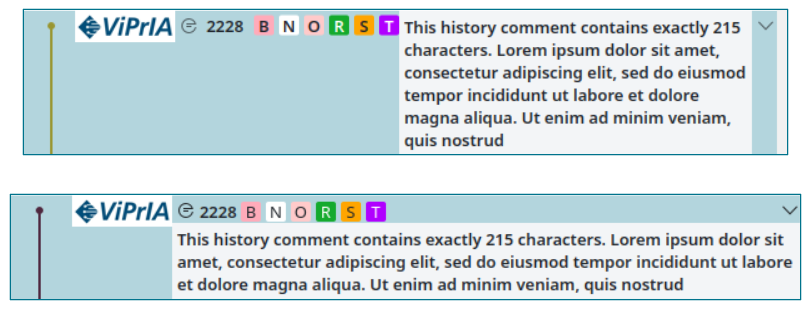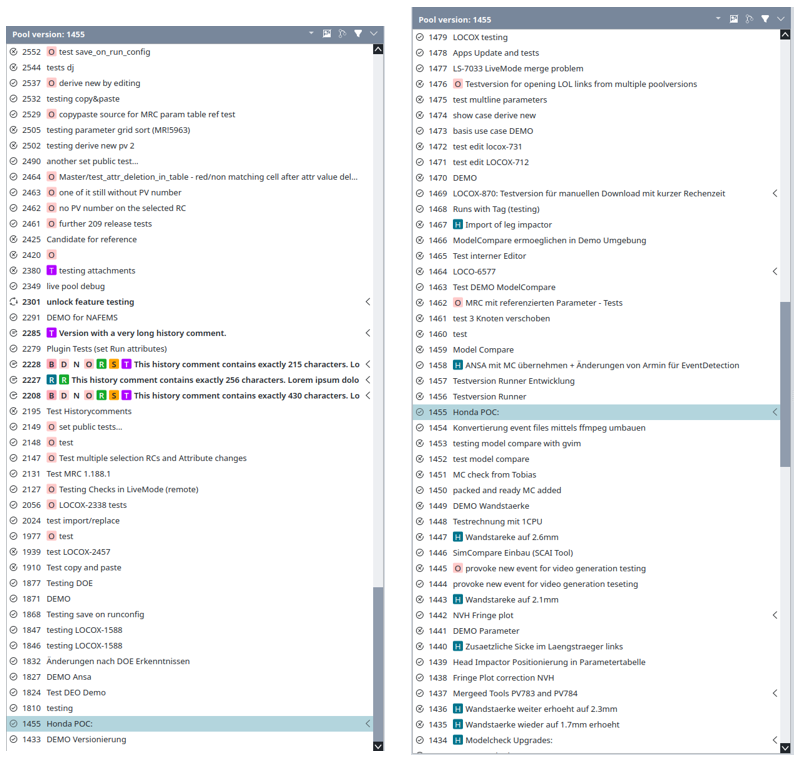1.236
Release date: May 06, 2025
| New feature | There is a new command line option, which sets a custom background image.
[
#9
] Users can now enter
|
| Improvement | Information is now displayed more efficiently in the pool version and history views. Specifically:
[
#6812
]
|
| Improvement | The edit window now provides component handles with updated blobs and predecessors.
[
#6793
]
|
| Improvement | The feature "filter_in_rail_graph_view" is now enabled by default.
[
#2910
] This feature relates to the rail graph within the pool version area. In the past, users were only able see the rail graph or the filter area by default. That means, they normally could not see the filters and the rail graph at the same time. If users wanted to change this default behavior, then they needed to add |
| Improvement | The pool version area now displays versions directly surrounding a selected version.
[
#6721
] This improvement relates to the pool version area. Specifically, it relates to its appearance when the rail graph is not displayed. In the past, the most recent 200 versions were displayed in the view. This has been changed. Now the view displays the versions directly above and below the selected version. Example: pool version 1455 is selected in the image. The pool version area now displays the versions directly above and below it (e.g. 1454 and lower, and 1456 and higher). This enables users to quickly compare and explore different versions that are in close proximity to the selected version, without them necessarily being related by ancestry or descendant relationships.
|
| Bug fix | Multi-components can now correctly be copied and pasted into a target group with all of their sub-components. [ #6840 ] |
| Bug fix | The client no longer freezes when selecting data such as a pool version, sub-pool or a run. The performance issue has been fixed and the client now runs more efficiently. [ #821 ] |