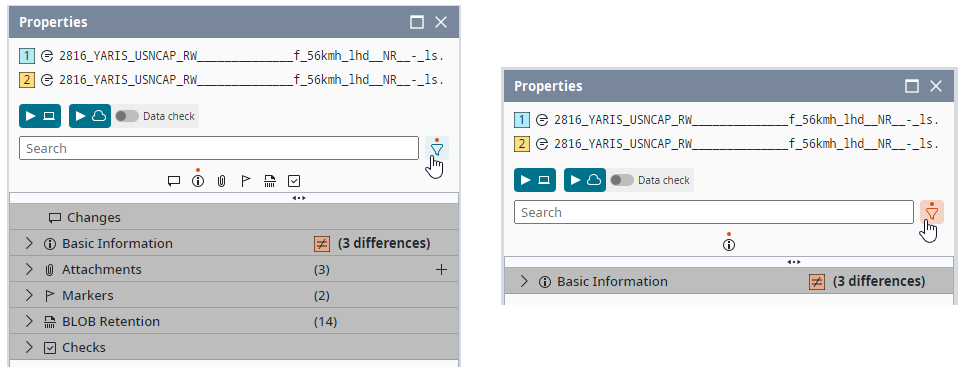1.237
Release date: May 20, 2025
| New feature | The "Properties" view now includes a section that displays attached BOM files.
[
#6824
] This feature relates to the Properties view. Here, users now see a section called
Note: The BOM files must have been generated by app scripts, i.e. post-edit scripts. Corresponding methods for doing so were also implemented. 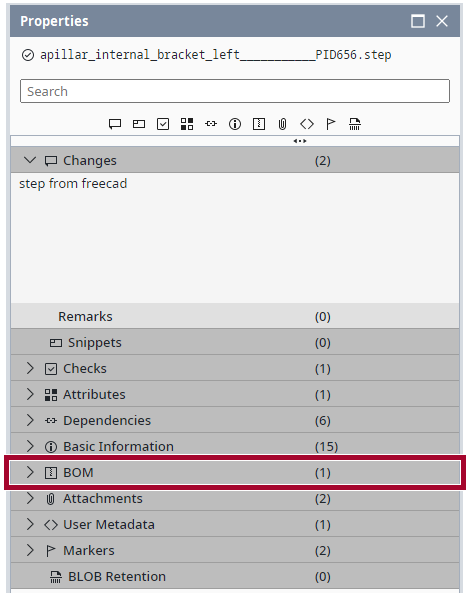 |
| New feature | The "Properties" view now includes an option to only show groups with differences.
[
#6825
] This feature relates to the Properties view after multiple objects have been selected. Users can now click on a button (filter icon with red dot) to only show those groups that contain differences. This helps users easily identify changes, especially for objects with many groups and lots of information.
|
| New feature | The "restrict-team-status" filter was added to further retention rules.
[
#6705
] This feature relates to the BLOB retention rules that are saved under Admin > Model > Blob Retention. Specifically, it relates to the filter restrict-team-status, which restricts a retention rule to objects with a defined team status (accepted values are private, public and live). In the past, this restriction could only be set for the rule retain-individual-object-contents. This has been changed. It is now available for the other rules as well, e.g. for:
|
| New feature | Users can now define so-called "exclusive" tags, which are guaranteed to be unique (present 0 or 1 times) per pool/tree.
[
#6724
#2679
] Example use-case: Imagine you have three different pool versions - PV1, PV2 and PV3. You want to tag PV2 as the reference version. By creating a so-called “exclusive” tag, you can make sure that only one pool version is tagged as the reference version. If you set the tag for a different pool version, e.g. if you want to set PV3 as the new reference version, then the tag will automatically be removed from the old reference version, since the tag is guaranteed to be unique. The following changes were implemented:
|
| Improvement | Data now loads more quickly when switching between pool versions.
[
#6678
#1061
] In the past, the client sometimes reacted quite slowly when switching between pool versions. It took a long time for the context (groups, runs, grid) to load. The performance has been improved. |
| Improvement | Improvements were made to the "Revert" button, which is displayed in the admin panel.
[
#1925
]
|
| Improvement | Improvements were made to the default dock-widget layout for the views on the right side of the client. This provides a more efficient layout by default. [ #3560 ] |
| Bug fix | History comments are now copied for all objects when copying & pasting an entire pool version.
[
#6804
#6628
] This fix relates to situations when users copy & paste a pool version. Upon pasting, a new tab called Paste into [Pool and version number] opens. In the past, users were required to enter new history comments for some of the groups in this tab, before they could complete the paste action. This behavior has been fixed. The history comments for groups are now also copied & pasted, meaning that users are no longer required to enter new comments. |
| Bug fix | The copy of a multi-run configuration no longer loses its connection to parameter tables.
[
#6831
] In the past, when copying a multi-run configuration with an explicitly referenced parameter table from one pool to another pool (with the same pool config and the same parameter tables), the copied multi-run configuration in the target pool was not able to find its referenced parameter table. This has been fixed. |