1.240
Release date: July 01, 2025
| New feature | The following methods for BOM attachments were implemented in the "AuxiliaryContentLoader":
[
#6823
]
|
| New feature | There is now a "Copy Link" context menu option, which allows users to create links to the following types of objects:
[
#6816
]
Note: The links for these objects “go through” the pool and pool version they are created in. For example, the link for a biw component could look like this: With further development, the link will be useful for sharing with other users, who will be able to open it in the client and/or the browser. 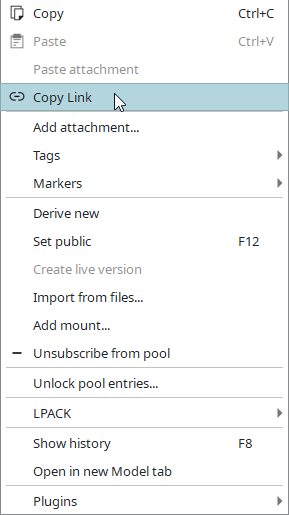 |
| New feature | Users can now activate a "Show only matching association rows" context menu option.
[
#6643
]
Note: This option is only displayed if the Show only matching components option is also activated. Note: This feature only works with the new grid, which is still being developed. The new grid is deactivated by default, and must specifically be activated with the start command |
| Improvement | Improvements were made to the performance when switching pool versions. [ #7230 ] |
| Improvement | It is now possible to optionally disable the export of attachments for external apps for Result tests. [ #7222 ] |
| Improvement | The performance of the component grid was evaluated and improved as needed.
[
#6848
] After implementing several basic features, the performance was evaluated and improved. The analysis focused primarily on the initial loading of grid data. Note: This only relates to the new grid, which is still being developed. The new grid is deactivated by default, and must specifically be activated with the start command |
| Improvement | Users with the Project Manager role are now allowed to define and set permission markers. In the past, this was something that Service Administrators could do and Key Users could set. [ #2778 ] |
| Bug fix | In the past, when importing a multi-run configuration which is limited to a specific parameter table, the information about the parameter table was not imported. This behavior has been fixed. [ #6803 ] |
| Bug fix | The object type "Component group" is now evaluated correctly.
[
#7225
] App scripts can only be configured for specific object types, such as components, tables or run configurations. In the past, if an app script was configured for component groups, the client did not offer the app script in the context menu of a component group as it should have. This behavior has been fixed. |
| Bug fix | The option "Save on run configuration" now respects the corresponding run configuration selection.
[
#7207
] This fix relates to the option Save on run configuration, which is available in the Properties view if a run configuration or a multi-run configuration has been selected. In the past, activating this option ( |