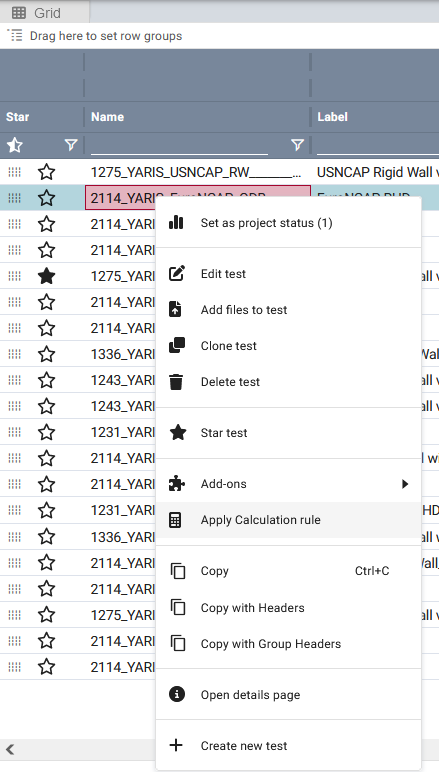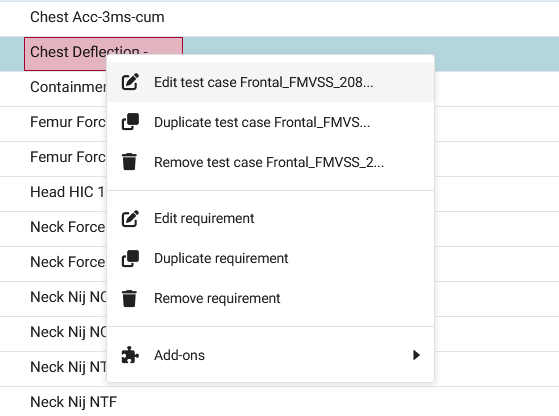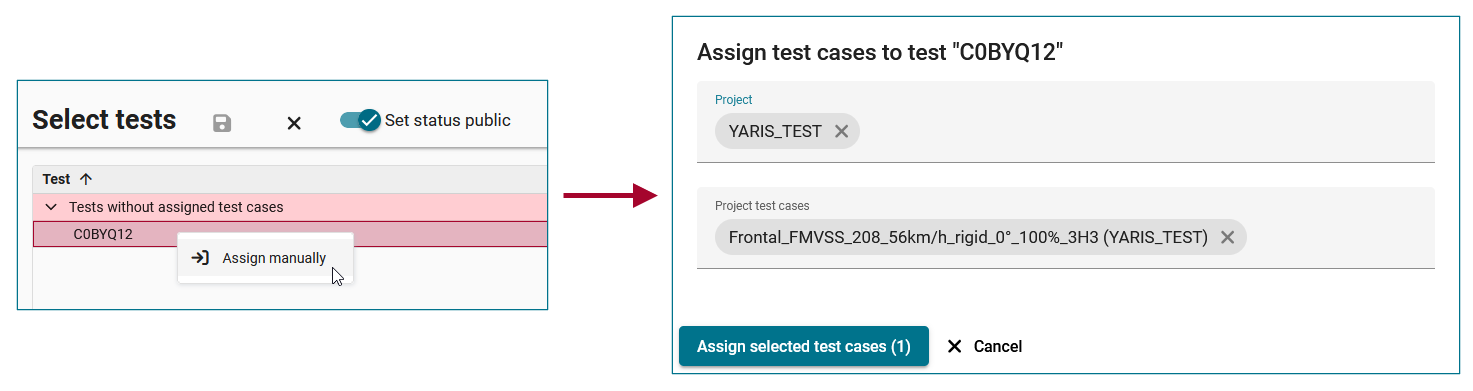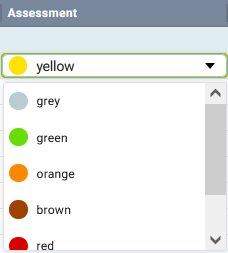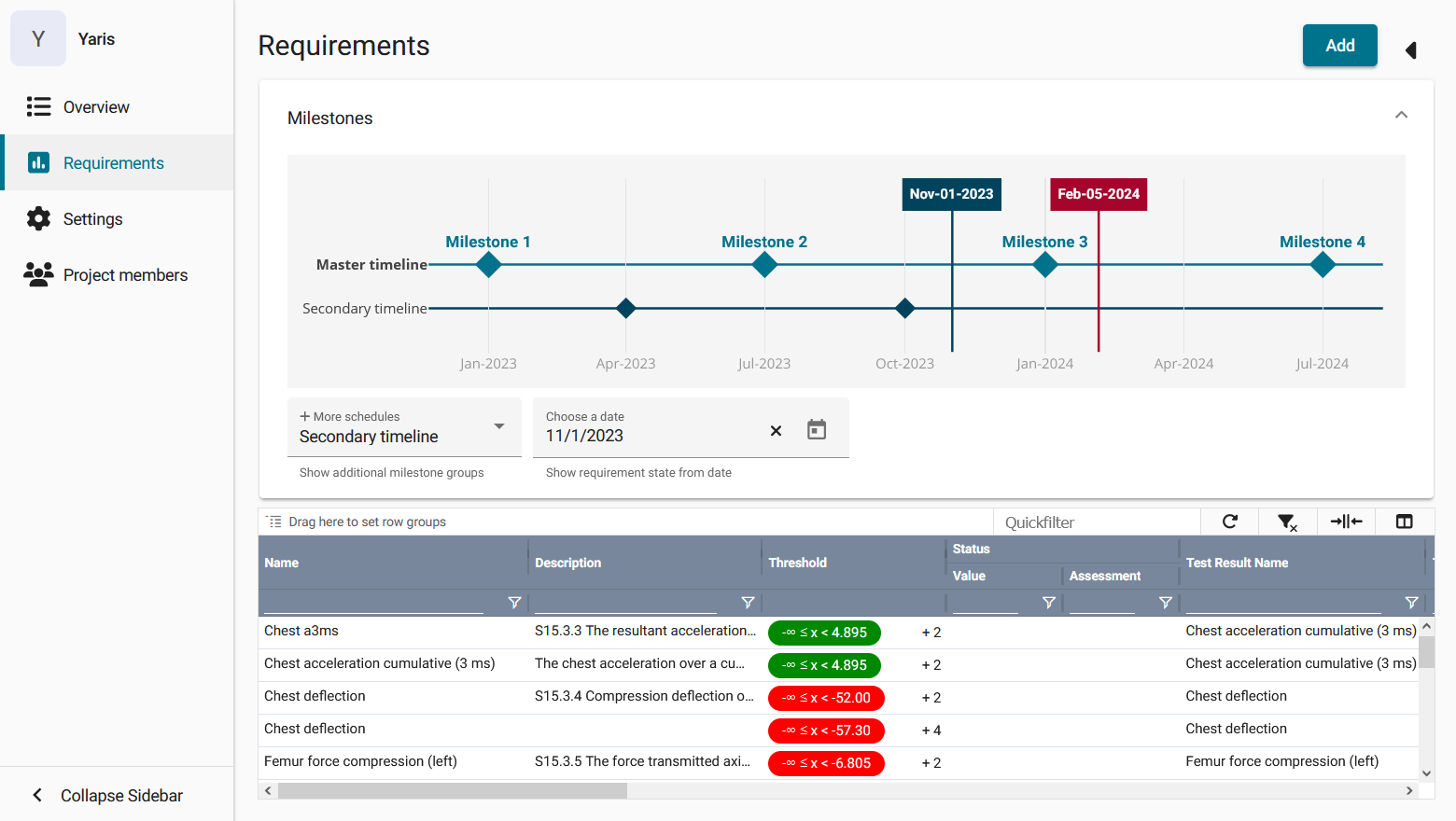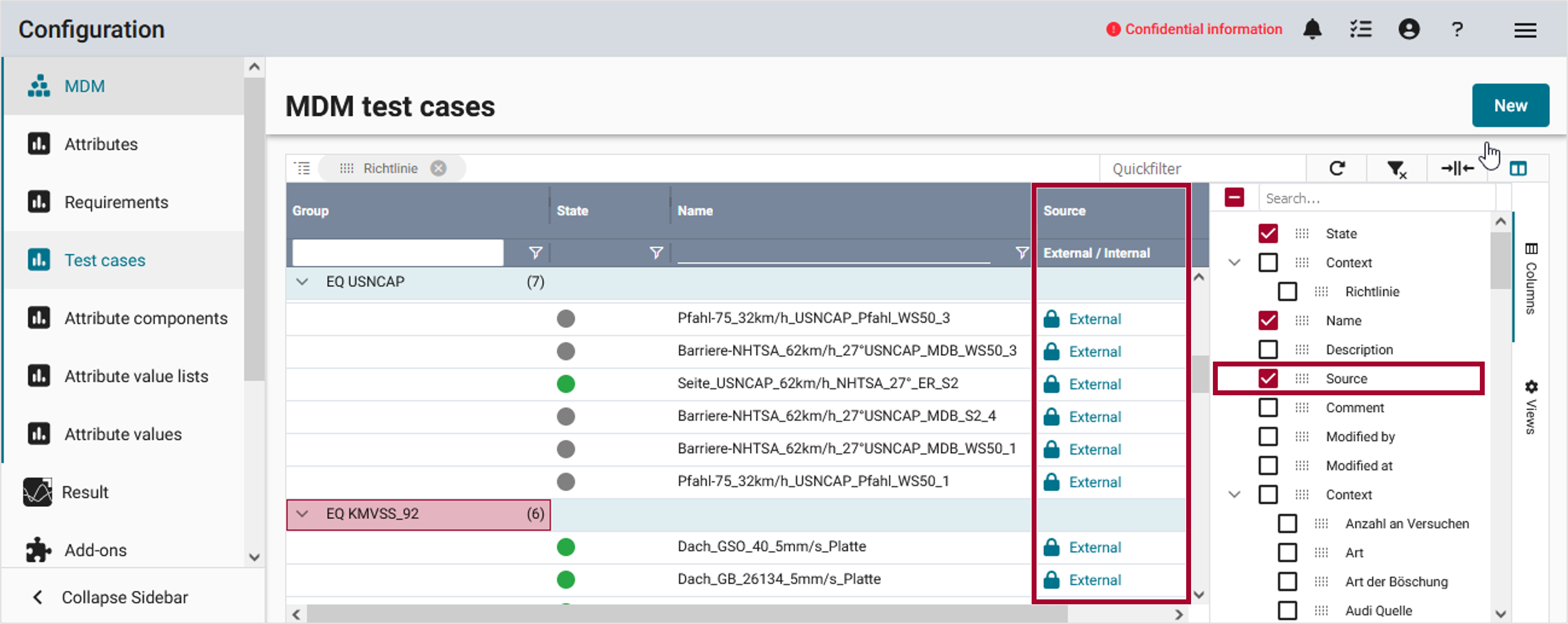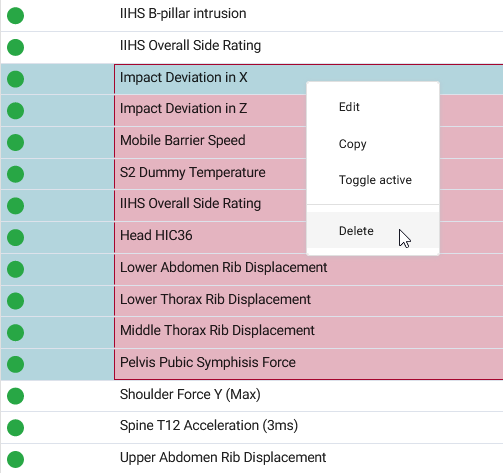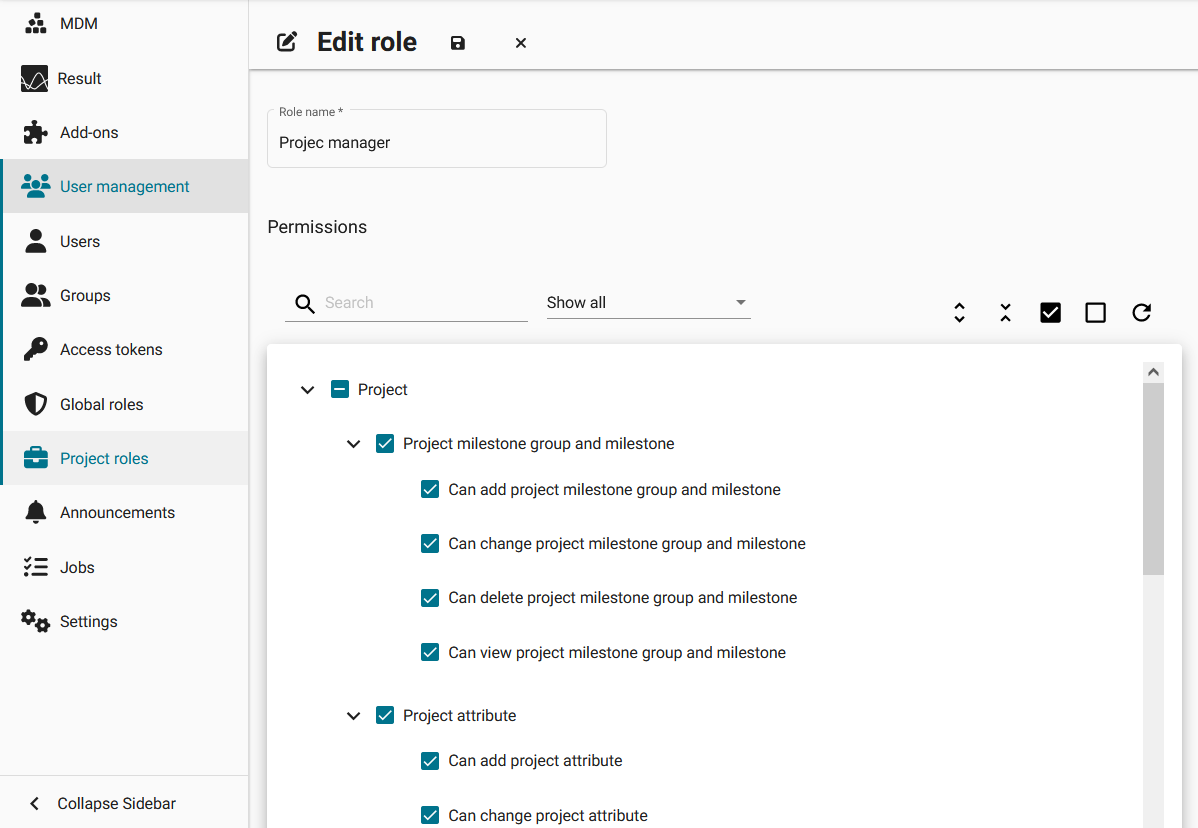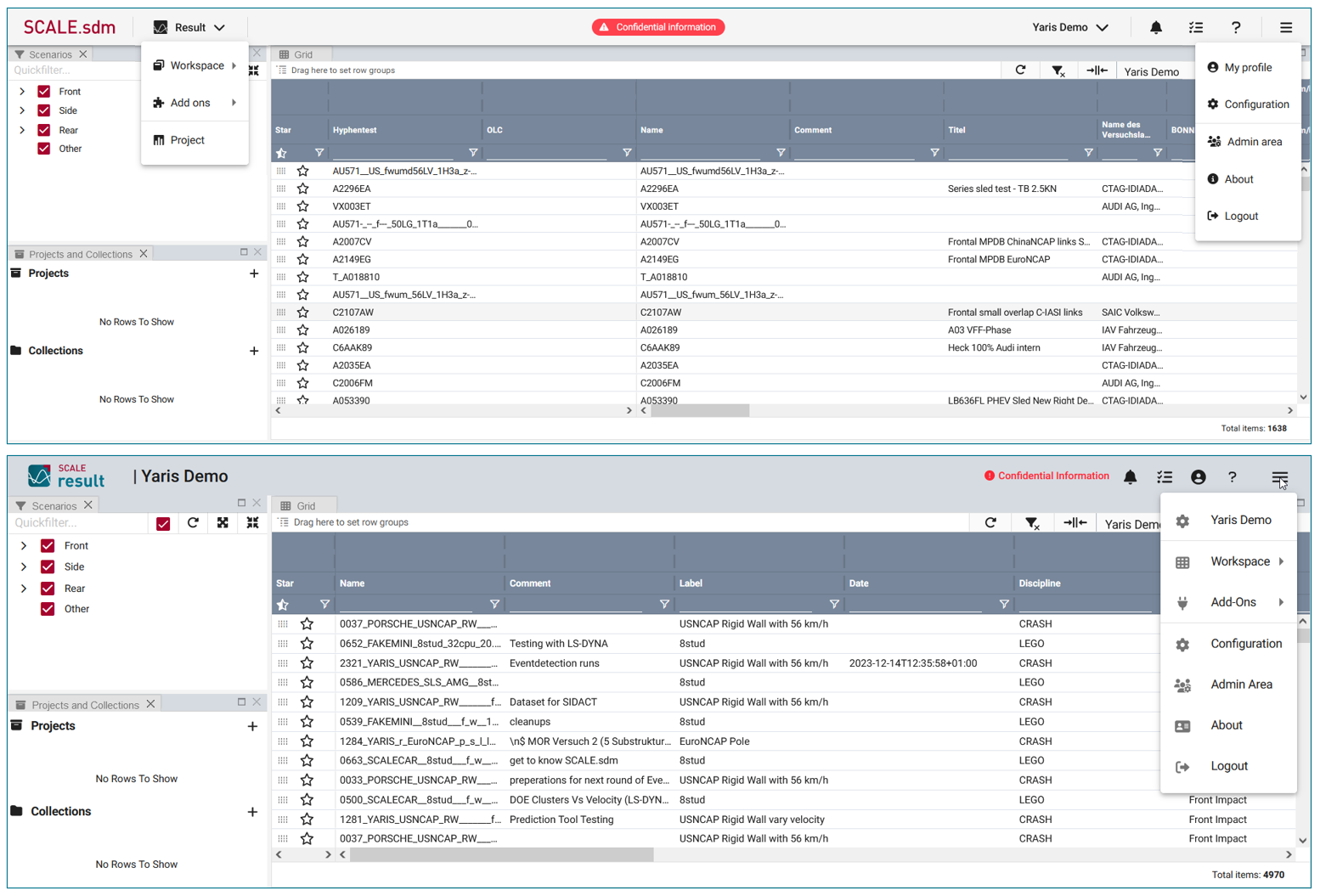0.51.0
Release date: March 15, 2024
Prior to this release, it was possible to deploy the application using multiple domains at the same time:
# Helm: values.yml
envConfig:
routing:
hostnames: ["example.com", "another-example.com"]
The support has been dropped and the usage of domains streamlined. It is now possible to use only one domain. The example above needs to be rewritten to:
# Helm: values.yml
envConfig:
routing:
hostname: "example.com"
| New feature | Add-ons now support environment variables for enhanced customization and configuration.
[#5408] Previously, add-ons operated with command-line arguments to deliver configuration details and contextual information. With the latest update, environment variables have been introduced to offer the same information, streamlining accessibility and maintenance. As part of this enhancement, command-line arguments will be phased out over time. Please refer to the deprecation notice for guidance on migrating to the new environment variable setup. |
| New feature DEPLOYMENT | Auto-scaling of add-on workers (experimental).
[#2416] There is a new experimental feature, which automatically scales workers for pending add-on tasks. |
| New feature | Discipline drop down was added to the MDM test case edit view.
[#5679] This feature relates to the MDM test cases, which are found under 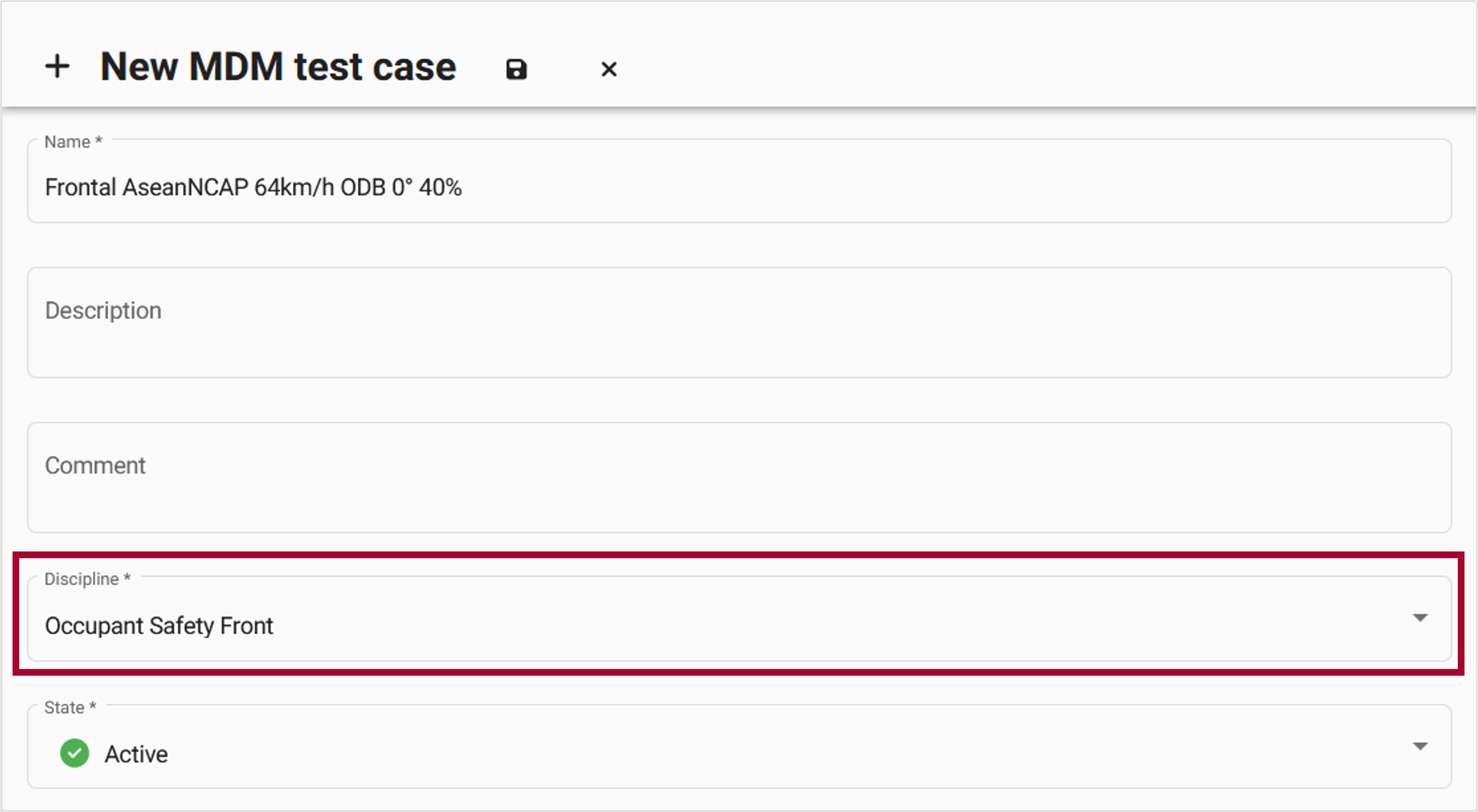 |
| New feature | It is now possible to apply calculation rules in the test grid.
[#3568] This feature relates to the Apply calculation rule function, which can be accessed by navigating to
|
| New feature | It is now possible to delete milestone groups.
[#5837] This feature relates to the milestones in
|
| New feature UI | It is now possible to edit a test case to be project-specific.
[#5311] This feature relates to the requirements grid in
|
| New feature | It is now possible to manually assign test records to test cases if there was no automatic match.
[#5112] This feature relates to the Set as project status function, which can be accessed by navigating to
|
| New feature | It is now possible to manually override the assessment when setting the project status.
[#5775] This feature relates to the Set as project status function, which can be accessed by navigating to
It is now possible to double-click on a cell in the Assessment column and choose a different color if you want to manually override the automatic assessment. Note: Manually selected assessments are represented with the symbol
|
| New feature API | It is now possible to sort for the next upcoming milestone within projects GraphQL requests. [#5744] |
| New feature | Project requirements can now be viewed for a specific date.
[#5627] This feature relates to the requirements grid in
|
| New feature API | The field 'last synchronization scheduled at date' is now set within test GraphQL requests. [#5843] |
| New feature UI | The MDM test cases grid now includes a 'Source' column.
[#5707] This feature relates to the MDM test cases grid, which is found under
|
| New feature API | The option to subscribe to task status updates has been implemented.
[#5763] Users may now subscribe to receive status updates for tasks, even if they are not the task owner. This allows users to stay informed about the progress of tasks initiated by their actions, such as downloading attachments via an add-on. Previously, users initiating these tasks would not receive updates, as the tasks were executed under the system user. With this update, users can opt in to receive timely status notifications for such tasks, enhancing their overall experience. |
| New feature | The test and requirements grid has been updated to refresh only when the directly impacted group is modified.
[#5550] This feature relates to the grid components, e.g. the test grid in
|
| New feature | The test attributes grid now displays the raw value.
[#5585] This feature relates to the attributes tab in
|
| New feature API | Users are now able to attach documents to project test cases in the backend. [#5723] |
| Improvement UI | Enhanced test grid functionality: Improved organization of context menu options and introduction of visual icons for better user navigation.
[#5090] This improvement relates to the test grid in
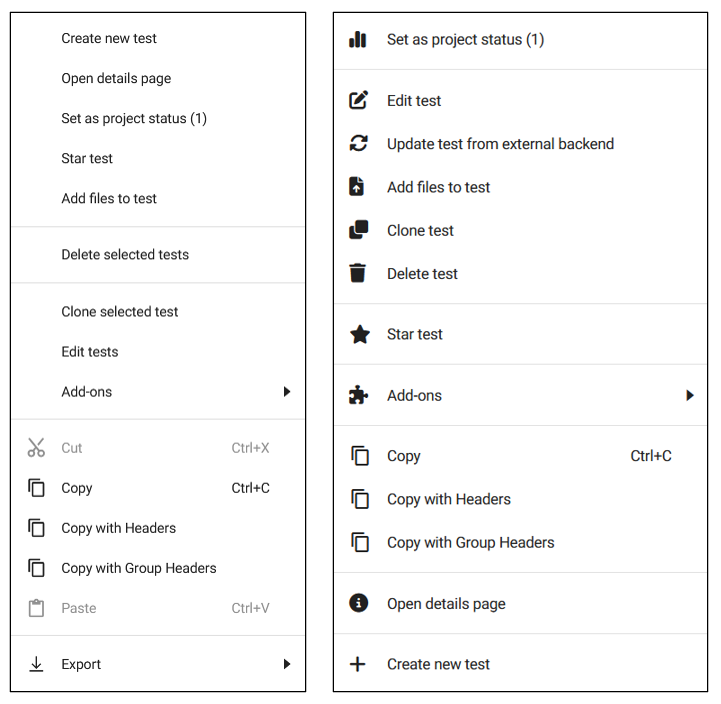 |
| Improvement | Grouped test results can now be sorted in ascending and descending order.
] This fix relates to the test grid in
|
| Improvement | Improvements were made to the area for manually creating a new test record.
[#5383#5779#5778#5883] This improvement makes it easier to apply test templates while manually creating a new test record in
For example, if a user selects multiple templates, there is a chance that the templates will both include the same attribute, but with conflicting attribute values. One template might set the barrier overlap to 40% and another template might set the barrier overlap to 100%. This improvement has now made it easier for users to understand which value will be applied when manually creating a new test. |
| Improvement | It is now easier to delete several MDM requirements at once.
[#5685] This improvement relates to the MDM requirements, which are found under
|
| Improvement | OIDC: The user's role or group memberships are only updated when appropriate.
[#5776] Previously, roles and groups were always updated whenever a user logged in using OIDC/OAuth.
This was also the case even if |
| Improvement | Optimizations have been implemented to decrease response times during preset brick editing. [#5470] |
| Improvement | Project permissions are now grouped in the permissions list.
[#5693] This improvement relates to the project permissions, which are found under
|
| Improvement | The toolbar and navigation concept were redesigned.
[#4851] This improvement relates to the toolbar in
|
| Feature removal API | MDM attribute configuration has been deprecated and replaced with a test template.
[#4406] MdmAttributeConfiguration was removed. Use RdTestTemplate instead. |
| Feature removal DEPLOYMENT | Support of multiple domains has been dropped.
[#5600] Prior to this release, it was possible to deploy the application using multiple domains at the same time: The support has been dropped and the usage of domains streamlined. It is now possible to use only one domain. The example above needs to be rewritten to: |
| Bug fix UI | After enabling grouping in the requirements grid, the group columns become visible immediately. [#5575] |
| Bug fix | Conditions now support EQ '' and EQ None as part of a FloatRange. [#5848] |
| Bug fix | Grouped test cases can now be sorted in ascending and descending order.
[#5870] This fix relates to the MDM test cases, which are found under |
| Bug fix | It is now possible to apply calculation rules without having superuser status.
[#5874] This fix relates to the Apply calculation rule function, which can be accessed by navigating to
|
| Bug fix API | It is now possible to update a test attachment where a file is sent along. ] |
| Bug fix | It is once again possible to group requirements by context columns.
[#5833] This fix relates to the requirements grid in
|
| Bug fix | Object permissions are now respected for project attribute operations [#5730] |
| Bug fix | Object permissions are now respected for project document operations. [#5729] |
| Bug fix | Object permissions are now respected for project milestone and milestone group operations. [#5731] |
| Bug fix | Object permissions are now respected for requirement value and private requirement value operations. [#5850] |
| Bug fix | Object permissions for project requirements and project test case operations are now being properly respected. [#5732] |
| Bug fix | Project documents can now be uploaded as expected. [#5799] |
| Bug fix | Test results can now be grouped by date.
[#5800] This fix relates to the test grid in
|
| Bug fix | Test results can now be grouped by number fields.
[#5800] This fix relates to the test grid in
|
| Bug fix | The 'Edit role' and 'Edit user' views now function as expected. It is now possible to access these views without superuser permissions. [#5819#5820] |
| Bug fix | The back button functionality in the 'Notifications' view has been corrected. If the user hasn't visited any page before, the application now navigates to the test grid as expected. [#5734] |
| Bug fix | The error message for deleting MDM requirements has been enhanced to provide more helpful feedback.
[#5705] It is not possible to delete an MDM requirement that is already included in a project. Users who try to do so will receive an error message. The text of this error message was improved, so that it now advises the user to set the MDM requirement as obsolete. |
| Bug fix | The MDM requirements and MDM test cases now load as expected. [#5867] |
| Bug fix DEPLOYMENT | The pod operator-worker no longer hangs in termination phase due to unresolved finalizers. [#4680] |
| Bug fix | The reference test is now reset when manually reporting the requirement status. [#5787] |
| Bug fix | The save button in the 'Edit user' view now functions as expected. The page now correctly detects user changes and enables the save button accordingly. [#5582] |
| Bug fix | The Save button will now remain inactive during the process of saving a preset or preset brick.
[#5220] It can take 10-20 seconds for a preset or a preset brick to finish saving. The user now sees a loading indicator during this time, and the save button is disabled. This provides the user with feedback, indicating that the save process is still running. It also prevents the user from clicking on the save button multiple times. |
| Bug fix | The user edit page has been restored to its expected functionality, with the username field now undergoing proper validation. [#5710] |
API changes
| Breaking | Type MdmAttributeConfigurationType was removed |
| Breaking | Type MdmAttributeConfigurationTypeConnection was removed |
| Breaking | Type MdmAttributeConfigurationTypeEdge was removed |
| Breaking | Type MdmAttributeConfigurationCreateMutationPayload was removed |
| Breaking | Type MdmAttributeConfigurationCreateMutationInput was removed |
| Breaking | Type MdmAttributeConfigurationUpdateMutationPayload was removed |
| Breaking | Type MdmAttributeConfigurationUpdateMutationInput was removed |
| Breaking | Type MdmAttributeConfigurationDeleteMutationPayload was removed |
| Breaking | Type MdmAttributeConfigurationDeleteMutationInput was removed |
| Breaking | LoadMdmTestCasesInput.groupKeys type changed from [String] to [GenericScalar] |
| Breaking | LoadProjectRequirementsInput.groupKeys type changed from [String] to [GenericScalar] |
| Breaking | LoadProjectTestCasesInput.groupKeys type changed from [String] to [GenericScalar] |
| Breaking | Input Field additionalInputs removed from input type CalculationRulesExecuteMutationInput |
| Breaking | SSRMInputType.groupKeys type changed from [String] to [GenericScalar] |
| Breaking | LoadMdmRequirementsInput.groupKeys type changed from [String] to [GenericScalar] |
| Breaking | Input Field additionalInputs removed from input type CalculationRuleExecuteMutationInput |
| Breaking | Input Field code removed from input type CalculationRuleCreateMutationInput |
| Breaking | Removed argument asOf from ProjectTestCaseType.projectrequirementSet |
| Breaking | Field deleteMdmAttributeConfiguration was removed from object type Mutation |
| Breaking | Field updateMdmAttributeConfiguration was removed from object type Mutation |
| Breaking | Field createMdmAttributeConfiguration was removed from object type Mutation |
| Breaking | Input Field code removed from input type CalculationRuleUpsertMutationInput |
| Breaking | LoadUsersInput.groupKeys type changed from [String] to [GenericScalar] |
| Breaking | Field code was removed from object type CalculationRuleType |
| Breaking | Field allMdmAttributeConfigurations was removed from object type Query |
| Breaking | Field mdmAttributeConfiguration was removed from object type Query |
| Breaking | Type for argument groupKeys on field Query.loadRdTests changed from [String] to [GenericScalar] |
| Breaking | Removed argument asOf from Query.allProjectRequirements |
| Breaking | Input Field code removed from input type CalculationRuleUpdateMutationInput |