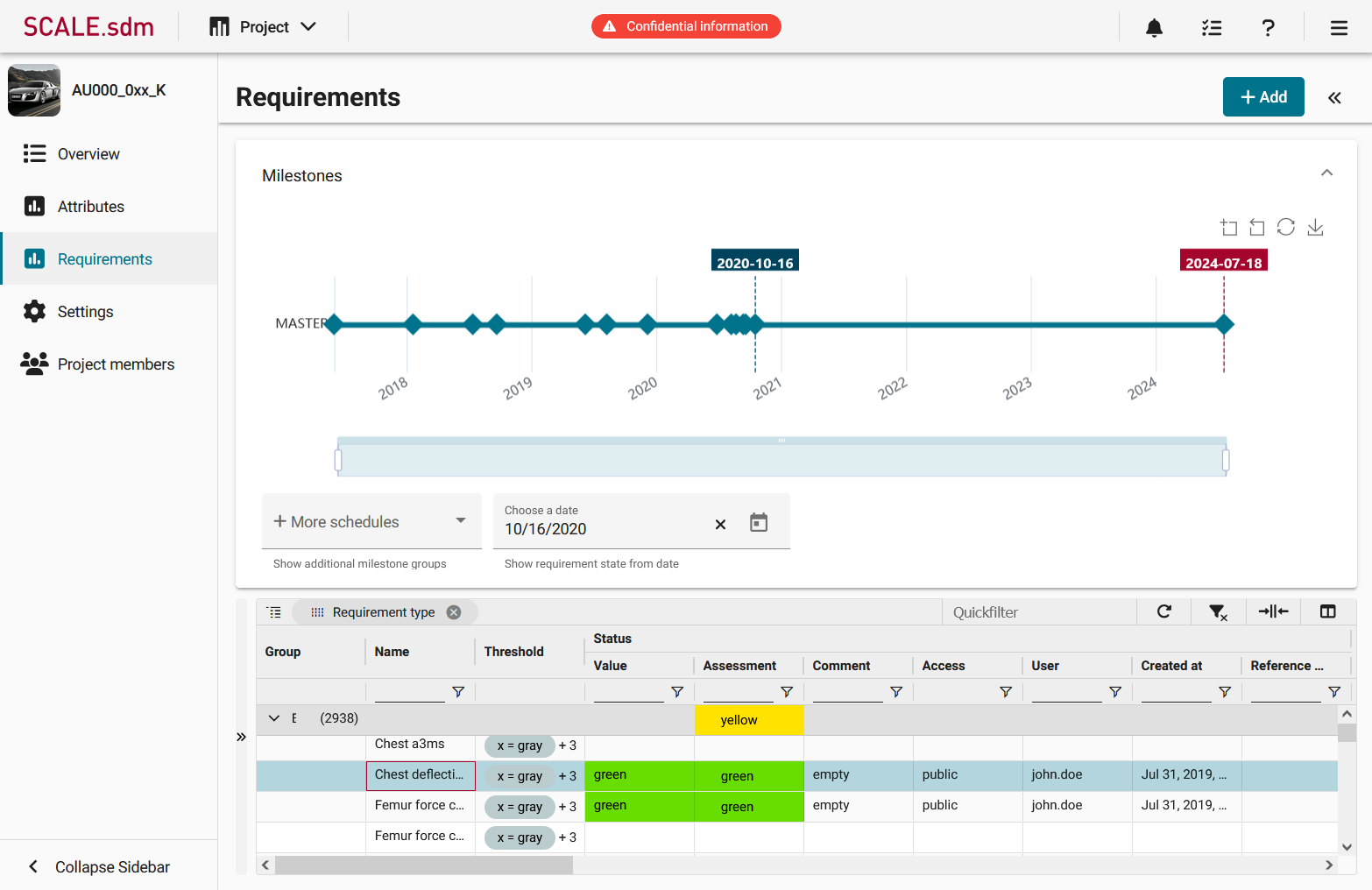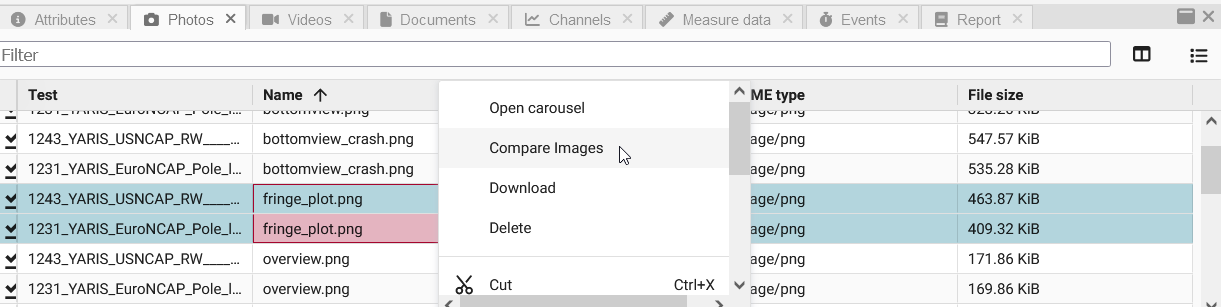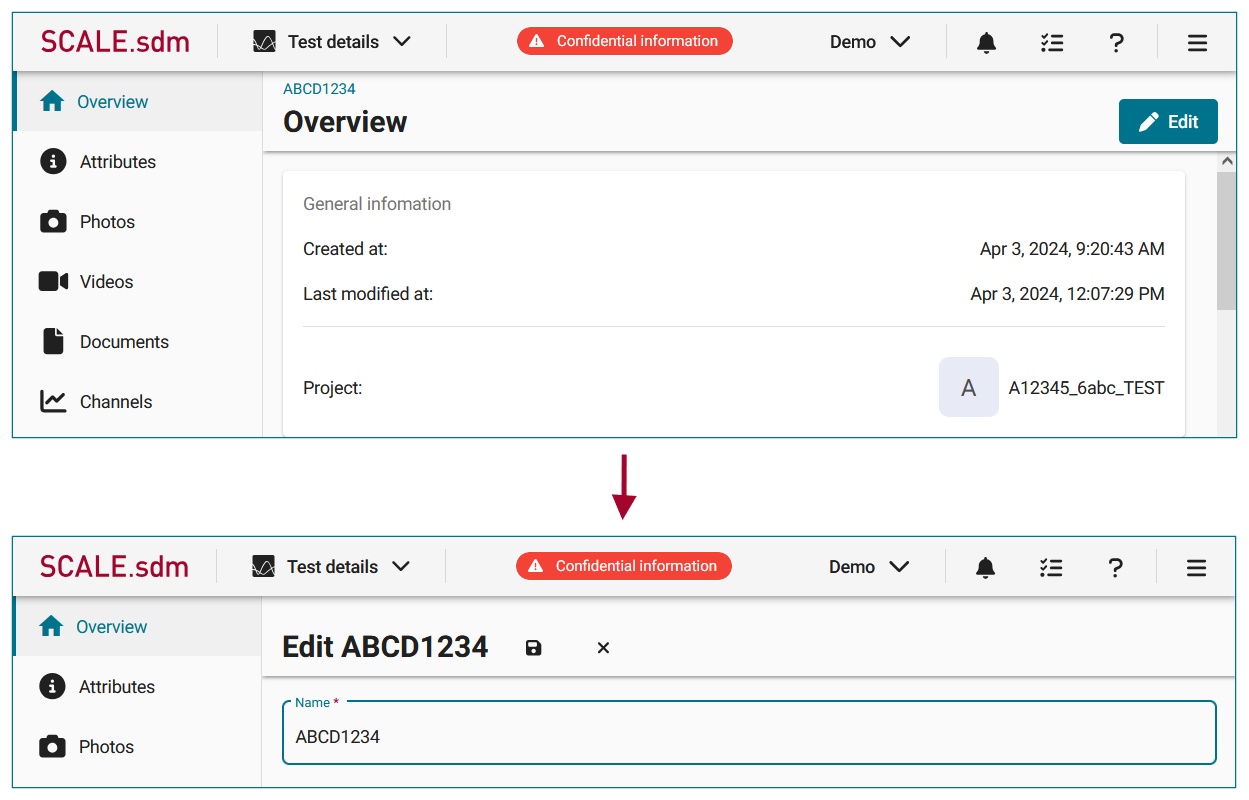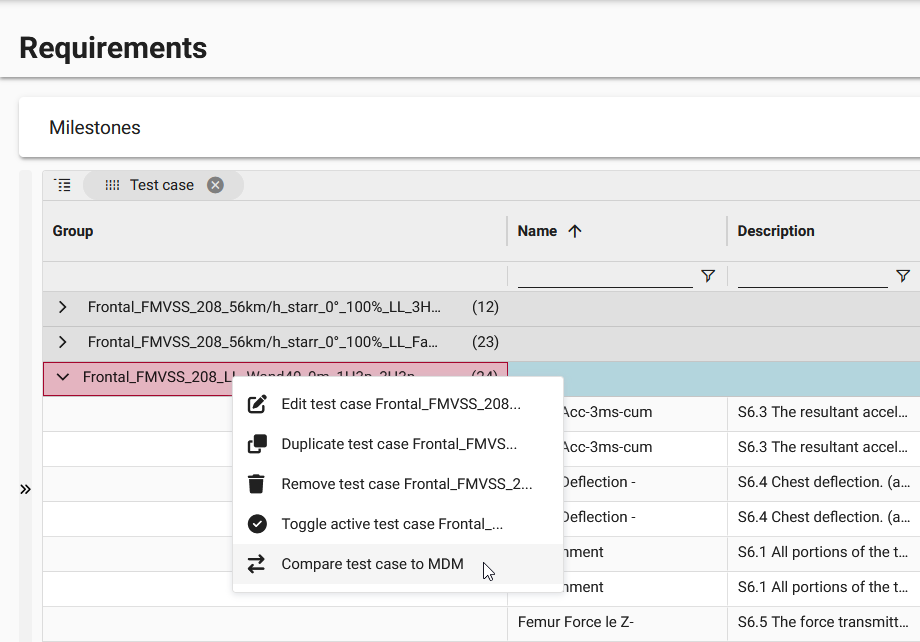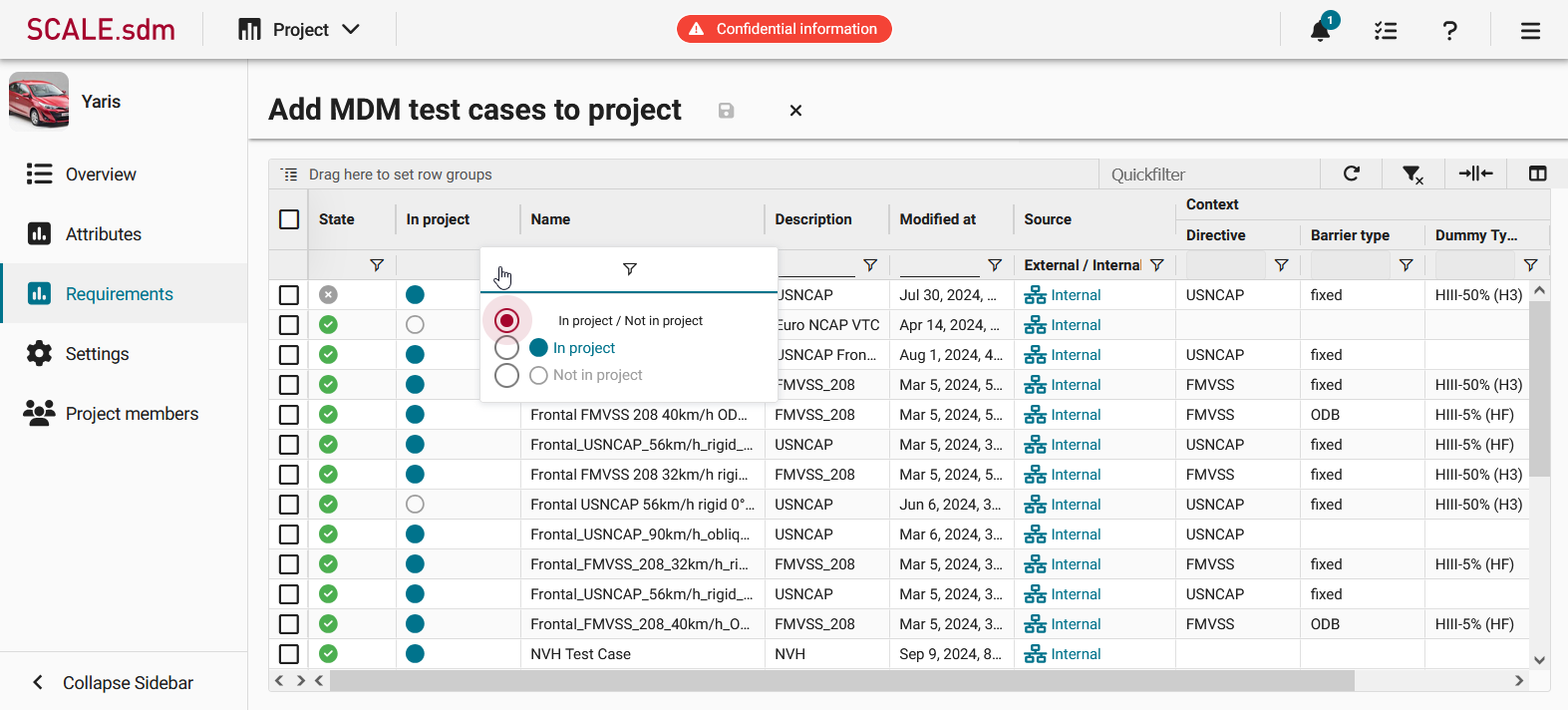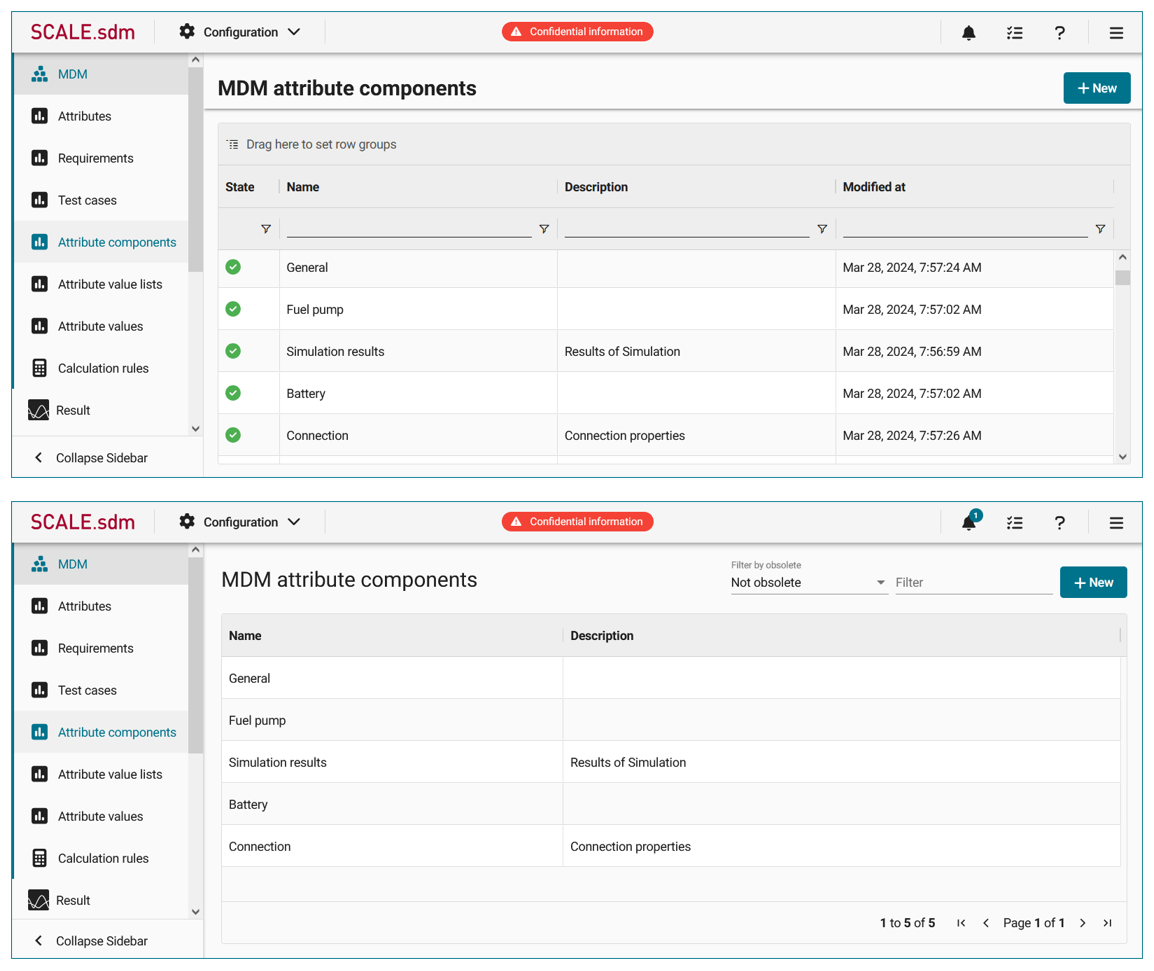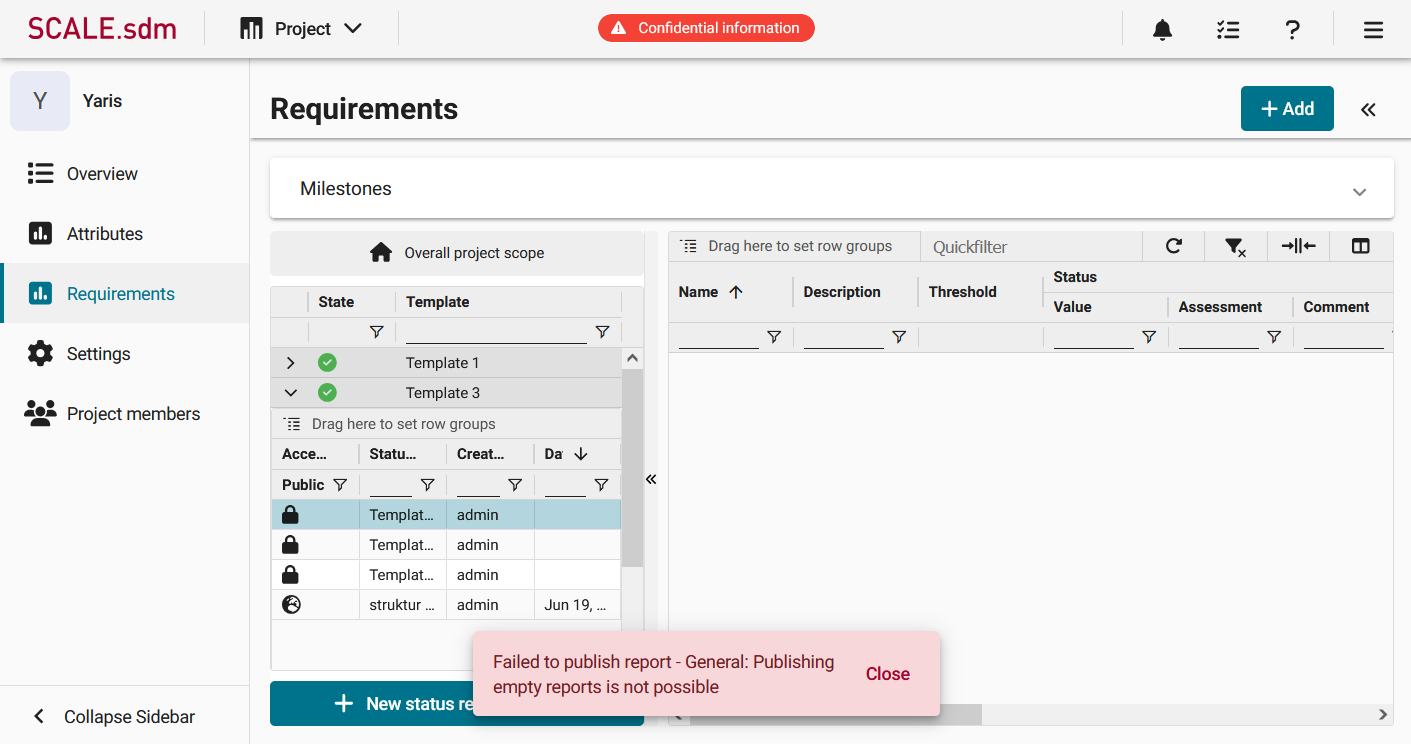0.56.0
Release date: September 10, 2024
Several improvements were made to the milestones in
- Milestones are now implemented with the ECharts library instead of the Plotly graphing library. This paves the way for future enhancements.
- Clicking on a milestone in the requirements grid now automatically enters the milestone’s date into the Choose a date field and changes the requirement statuses accordingly.
- The master milestone timeline is now displayed in bold for better visibility
Several updates were made to improve the user experience. For example:
- Users can now compare multiple test images side-by-side.
- Project lists now default to showing starred projects, making frequently accessed projects easier to find.
- The sidebar’s width and state are preserved after page reloads, providing a more consistent navigation experience.
- Users can now directly edit the test name within the test detail page.
- Status report templates can now be removed from projects if no reports are attached.
| New feature | It is now possible to choose a date by clicking on a milestone.
[#6062] This feature relates to the requirements grid of
|
| New feature | It is now possible to compare multiple test images.
[#5841] This feature relates to the test grid in
|
| New feature UI | It is now possible to edit the test name within the details page.
[#5639] This feature relates to the test details page in
|
| New feature API | It is now possible to filter context objects queries (e.g. requirements, test cases) with a context condition. [#6139] |
| New feature UI | It is now possible to remove status report templates from projects.
[#6087] This feature relates to the status report templates in
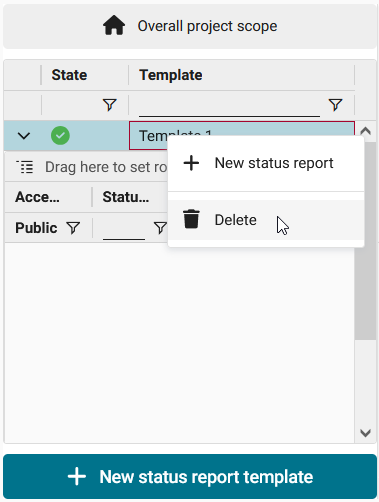 |
| New feature API, UI | It is now possible to share a view with multiple disciplines.
[#5986] This feature relates to the requirements grid of
|
| New feature DEPLOYMENT | It is now possible to use an optional helm value to declare cpu utilization for pod scaling.
[#6387] Via |
| New feature UI | Project lists now initially show starred projects.
[#6244] The feature relates to those menus in
|
| New feature | The option 'Compare test case to MDM' is now available on the grouped test case level.
[#6329] This feature relates to the requirements grid in
|
| New feature | The sidebar's width and open state are now remembered when the page is reloaded.
[#5934] This feature relates to those menus that have a sidebar, e.g. the requirements grid in
|
| New feature | There is now a white outline around the 'Confidential information' chip in the toolbar.
[#6079] This feature relates to the toolbar in
|
| New feature API, UI | When adding test cases to a project, it is now possible to see which test cases have already been imported.
[#6166] This feature relates to
|
| Improvement | A loading indicator is now displayed when a calculation rule is rerun.
[#6152] This improvement relates to the calculation rule dubugging view in
|
| Improvement | Float range values are now displayed in the project requirements context panel with the display unit.
[#6113] This improvement relates to the requirements grid in
|
| Improvement UI | Improvements were made to the appearance of the MDM attribute components list.
[#6015] This improvement relates to the MDM attribute components, which can be accessed by navigating to
|
| Improvement UI | Improvements were made to the appearance of the MDM attribute value lists.
[#6016] This improvement relates to the MDM attribute value lists, which can be accessed by navigating to
|
| Improvement | Improvements were made to the error message that appears when uploading a faulty add-on.
[#6312] This improvement relates to the add-ons that are managed under |
| Improvement | Improvements were made to the performance when saving preset bricks.
[#6302] In the past, when saving a preset brick, the user sometimes received a timeout error or the system was unresponsive for several seconds. This performance issue has been fixed. |
| Improvement | Improvements were made to the task log file handling to ensure data integrity during concurrent updates. [#6161] |
| Improvement | Non-numeric values in channel files are now taken into account when plotting.
[#5857] This improvement relates to the plotting function in
|
| Improvement | Support automatic oidc token refresh on gql requests (queries only). [#6286] |
| Improvement DEPLOYMENT | Support running containers in root-less mode. [#1494] |
| Improvement UI | The 'Import tests' context menu is now only visible to users with the corresponding permissions.
[#6277] This improvement relates to the test grid in
|
| Improvement | The complexity of the application layer has been reduced by removing Gunicorn and using Uvicorn directly. [#5427] |
| Improvement | The master milestone timeline is now displayed in bold font for better visibility.
[#6258] This improvement relates to the milestones in
|
| Improvement | The milestone timeline library was changed from Plotly to ECharts.
[#5932] This improvement relates to the milestones in
|
| Feature change | API endpoints of RdTestAttribute return cached value_text_human instead of display_value ] |
| Feature change DEPLOYMENT | Remove deprecated workers (customtools-python) and enable new runners by default.
[#6201] The old |
| Feature change | Streamline logging for the server to be in the same format as other parts of the application. ] |
| Feature removal API | Removed field `attachments_age_limit_minutes_for_auto_synchronize` from backend system.
[#6226] Strategies for data synchronization vary from customer to customer. Whether and when attachment data (and files) should be loaded should be regulated in the add-on associated with a backend system. The |
| Feature removal | Removed the implicit authorization, which allowed users to view a project if they can view a test within it. [#5861] |
| Feature removal DEPLOYMENT | The cloudwatch logger integration has been removed. [#6233] |
| Bug fix | Bes projects can now be edited again in the admin area.
[#6439] This fix relates to the bes projects, which can be edited by navigating to |
| Bug fix | Derive project status report. ] |
| Bug fix API | Fix deadlocks while updating worker heartbeat. [#6282] |
| Bug fix | Fix runner memory assignment via add-on yaml file. [#6429] |
| Bug fix UI | Groups are now displayed in the correct order when applying a saved view.
[#6418] This fix relates to the MDM requirements grid. Specifically, it relates to views that have several different grouping levels, e.g. Region > Directive > Test case. Sometimes, after reloading the browser or accessing the MDM requirements grid again, the view displayed these grouping levels in a different order, e.g. Test case > Region > Directive. This behavior has been fixed. The grouping order is now preserved. |
| Bug fix UI | It is now possible to derive a status report without receiving an error.
[#6355] This fix relates to the status report templates in
|
| Bug fix | It is now possible to select a milestone in the past while the project requirements grid is filtered.
[#6423] This fix relates to requirements grid of
|
| Bug fix UI | MDM attribute value lists are now correctly updated after an entry has been deleted.
[#6321] This fix relates to the MDM attribute value lists, which can be accessed by navigating to |
| Bug fix UI | MDM test cases can now be updated without changing the list of requirements.
[#6338] This fix relates to the MDM test cases that are managed under |
| Bug fix | Multiple context attribute values are now displayed together as a single group.
[#6417] This fix relates to the MDM requirements grid, which can be accessed by navigating to |
| Bug fix | Newly added status report templates now automatically appear in the project grid.
[#6276] This fix relates to the status report templates in
|
| Bug fix | Publishing status reports is now taking only requirements that belongs to the same project. ] |
| Bug fix UI | Status columns can now be filtered, sorted and grouped.
[#6212] This fix relates to the requirements grid in
In the past, an error was displayed when users tried to filter, sort or group the requirements by one of these columns. This behavior has been fixed. |
| Bug fix API, UI | Status report templates now behave correctly when copied. Wording was streamlined.
[#6356] This fix comes in two parts: The first part relates to the status report templates that are managed under |
| Bug fix UI | The 'State' column is visible again in the project requirements grid.
[#6405] This fix relates to the requirements grid in
|
| Bug fix UI | The 'Test case' column filter now returns the expected results.
[#6335] This fix relates to the requirements grid in
|
| Bug fix UI | The appearance of the status card has been improved for narrow side panel widths.
[#5102] This fix relates to the requirements grid in
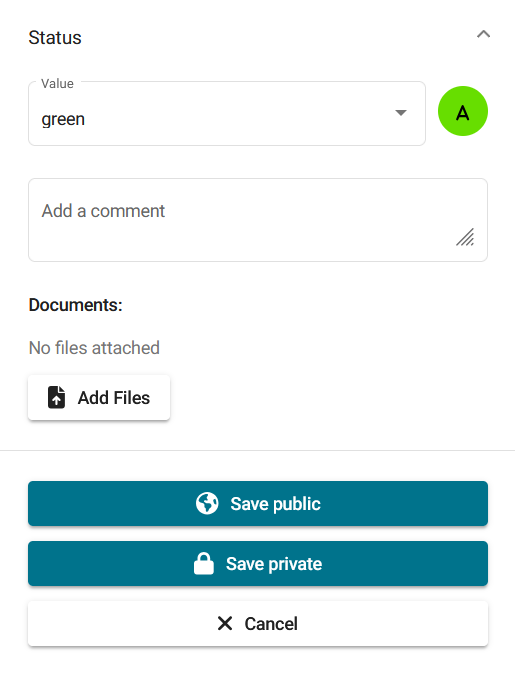 |
| Bug fix | The attribute grid now displays the correct values in the 'Name' column.
[#6398] This fix relates to the attribute grid in
|
| Bug fix UI | The attribute grid now displays the correct values in the 'Value' column.
[#6440] This fix relates to the attribute grid in
|
| Bug fix UI | The button for reporting a status is now disabled when a status report is set public.
[#6344] This fix relates to the status report templates in
|
| Bug fix UI | The clear filters button in the grid header no longer removes the group state. [#6270] |
| Bug fix | The list of filter values now loads correctly when a project is selected in the test grid.
[#6434] This fix relates to the test grid in
|
| Bug fix | The numeric range validator now accepts values such as a<=x<=a [#6136] |
| Bug fix UI | The project requirements grid no longer reloads unintentionally.
[#6463] This fix relates to requirements grid of
|
| Bug fix API, UI | The project thresholds are now displayed in the correct order in the side panel.
[#6352] This fix relates to the requirements grid in
|
| Bug fix UI | The requirement details now correctly change in the side panel when selecting a date in the past.
[#5839] This fix relates to the requirements grid of
|
| Bug fix UI | The requirement grid is now correctly updated after milestone change or status update.
[#6059] This fix relates to the requirements grid of
|
| Bug fix UI | The requirement grid now displays values in the 'Created at' and 'Created by columns.
[#5531] This fix relates to the requirements grid of
|
| Bug fix | The test grid no longer displays an error when using the equality filter on a number column.
[#6290] This fix relates to the test grid in
|
| Bug fix | Uploading custom tools no longer depends on an existing meta.json ] |
| Bug fix | Users now see an error message if they try to publish an empty status report.
[#6373] This fix relates to the status report templates in
|
API changes
| Breaking | Type LoadProjectRequirementsContext was removed |
| Breaking | Type LoadMdmTestCasesContext was removed |
| Breaking | Type LoadMdmRequirementsContext was removed |
| Breaking | Field displayValue was removed from object type RdTestTemplateAttributeType |
| Breaking | Input Field discipline removed from input type ClientStateCreateMutationInput |
| Breaking | Removed argument disciplineId from ClientStateTagType.clientstateSet |
| Breaking | Removed argument disciplineId_In from ClientStateTagType.clientstateSet |
| Breaking | Field loadSsrmRdTestAttributes was removed from object type Query |
| Breaking | Removed argument queue from Query.allWorkers |
| Breaking | Removed argument queue_Icontains from Query.allWorkers |
| Breaking | Removed argument disciplineId from Query.allClientStates |
| Breaking | Removed argument disciplineId_In from Query.allClientStates |
| Breaking | Removed argument queue from Query.allTasks |
| Breaking | Removed argument queue_Icontains from Query.allTasks |
| Breaking | Removed argument worker from Query.allSettings |
| Breaking | Field queue was removed from object type RdTestTaskType |
| Breaking | Field context was removed from object type LoadMdmRequirementsResponse |
| Breaking | Field context was removed from object type LoadMdmTestCasesResponse |
| Breaking | RdTestAttachmentType.meta type changed from JSONDict to GenericScalar |
| Breaking | Field associations was removed from object type LoadMdmTestCasesType |
| Breaking | LoadMdmTestCasesType.createdAt type changed from String to DateTime |
| Breaking | LoadMdmTestCasesType.updatedAt type changed from String to DateTime |
| Breaking | Field queue was removed from object type WorkerType |
| Breaking | Field worker was removed from object type SettingType |
| Breaking | Field publicStatusAutomaticAssessmentColor was removed from object type LoadProjectRequirementsType |
| Breaking | Field privateStatusValue was removed from object type LoadProjectRequirementsType |
| Breaking | Field publicStatusId was removed from object type LoadProjectRequirementsType |
| Breaking | Field publicStatusReferenceTestId was removed from object type LoadProjectRequirementsType |
| Breaking | Field publicStatusManualAssessmentRank was removed from object type LoadProjectRequirementsType |
| Breaking | Field publicStatusManualAssessmentName was removed from object type LoadProjectRequirementsType |
| Breaking | Field privateStatusComment was removed from object type LoadProjectRequirementsType |
| Breaking | Field privateStatusCreatedAt was removed from object type LoadProjectRequirementsType |
| Breaking | Field privateStatusReferenceTestName was removed from object type LoadProjectRequirementsType |
| Breaking | Field publicStatusReferenceTestName was removed from object type LoadProjectRequirementsType |
| Breaking | Field publicStatusComment was removed from object type LoadProjectRequirementsType |
| Breaking | Field publicStatusManualAssessmentColor was removed from object type LoadProjectRequirementsType |
| Breaking | Field privateStatusDisplayName was removed from object type LoadProjectRequirementsType |
| Breaking | Field privateStatusUpdatedAt was removed from object type LoadProjectRequirementsType |
| Breaking | Field publicStatusValue was removed from object type LoadProjectRequirementsType |
| Breaking | Field publicStatusDisplayName was removed from object type LoadProjectRequirementsType |
| Breaking | Field privateStatusUsername was removed from object type LoadProjectRequirementsType |
| Breaking | Field publicStatusAutomaticAssessmentRank was removed from object type LoadProjectRequirementsType |
| Breaking | Field publicStatusUpdatedAt was removed from object type LoadProjectRequirementsType |
| Breaking | Field privateStatusReferenceTestId was removed from object type LoadProjectRequirementsType |
| Breaking | Field publicStatusCreatedAt was removed from object type LoadProjectRequirementsType |
| Breaking | Field privateStatusId was removed from object type LoadProjectRequirementsType |
| Breaking | Field privateStatusManualAssessmentName was removed from object type LoadProjectRequirementsType |
| Breaking | Field privateStatusManualAssessmentColor was removed from object type LoadProjectRequirementsType |
| Breaking | Field privateStatusAutomaticAssessmentName was removed from object type LoadProjectRequirementsType |
| Breaking | Field publicStatusAutomaticAssessmentName was removed from object type LoadProjectRequirementsType |
| Breaking | Field privateStatusAutomaticAssessmentColor was removed from object type LoadProjectRequirementsType |
| Breaking | Field privateStatusAutomaticAssessmentRank was removed from object type LoadProjectRequirementsType |
| Breaking | Field associations was removed from object type LoadProjectRequirementsType |
| Breaking | Field publicStatusUsername was removed from object type LoadProjectRequirementsType |
| Breaking | Field privateStatusManualAssessmentRank was removed from object type LoadProjectRequirementsType |
| Breaking | LoadProjectRequirementsType.createdBy type changed from UUID to ID |
| Breaking | Field context was removed from object type LoadProjectRequirementsResponse |
| Breaking | Input Field discipline removed from input type ClientStateUpdateMutationInput |
| Breaking | Field discipline was removed from object type ClientStateType |
| Breaking | Field associations was removed from object type LoadMdmRequirementsType |
| Breaking | ModelChangeType.old type changed from String to GenericScalar |
| Breaking | ModelChangeType.new type changed from String to GenericScalar |
| Breaking | Removed argument queue from RdTestType.tasks |
| Breaking | Removed argument queue_Icontains from RdTestType.tasks |
| Breaking | Field queue was removed from object type TaskType |