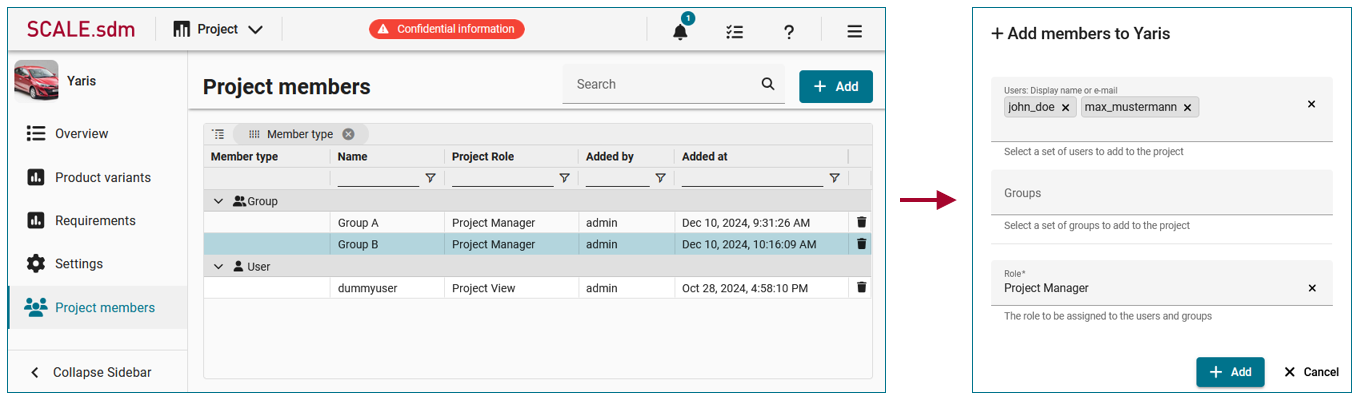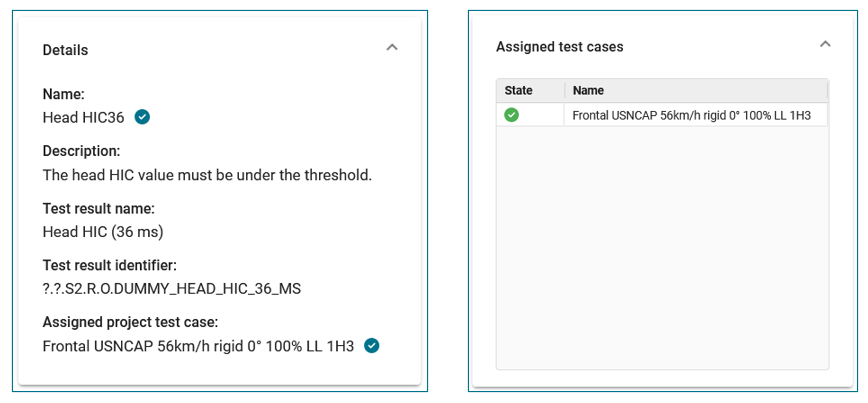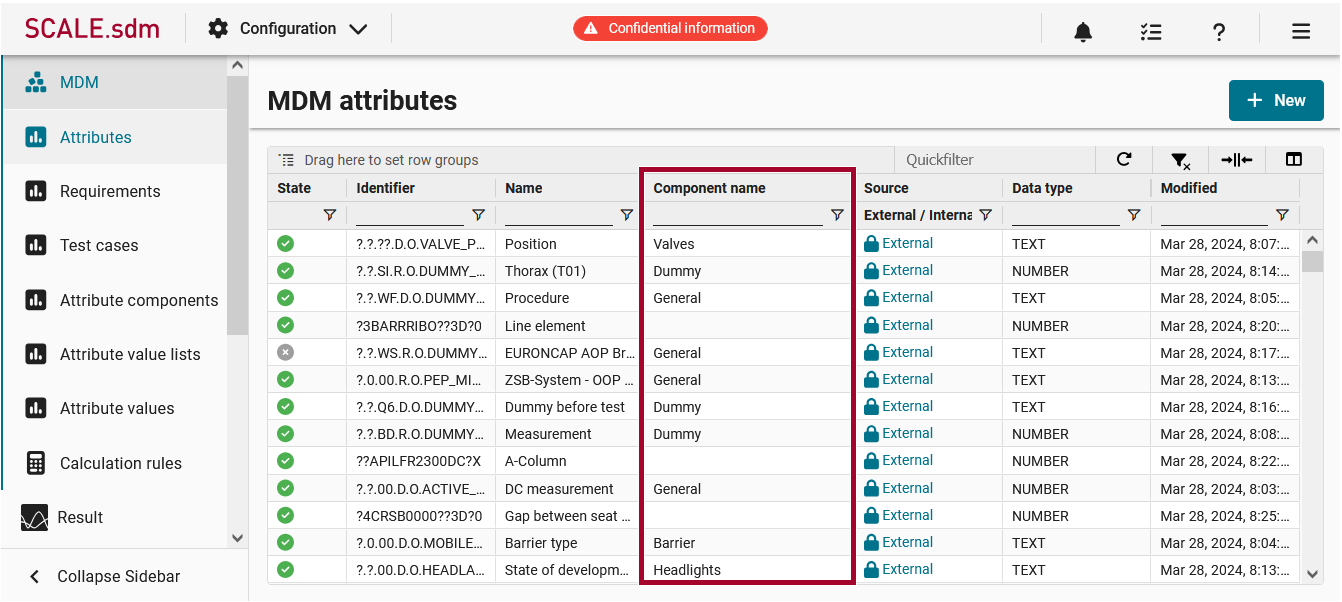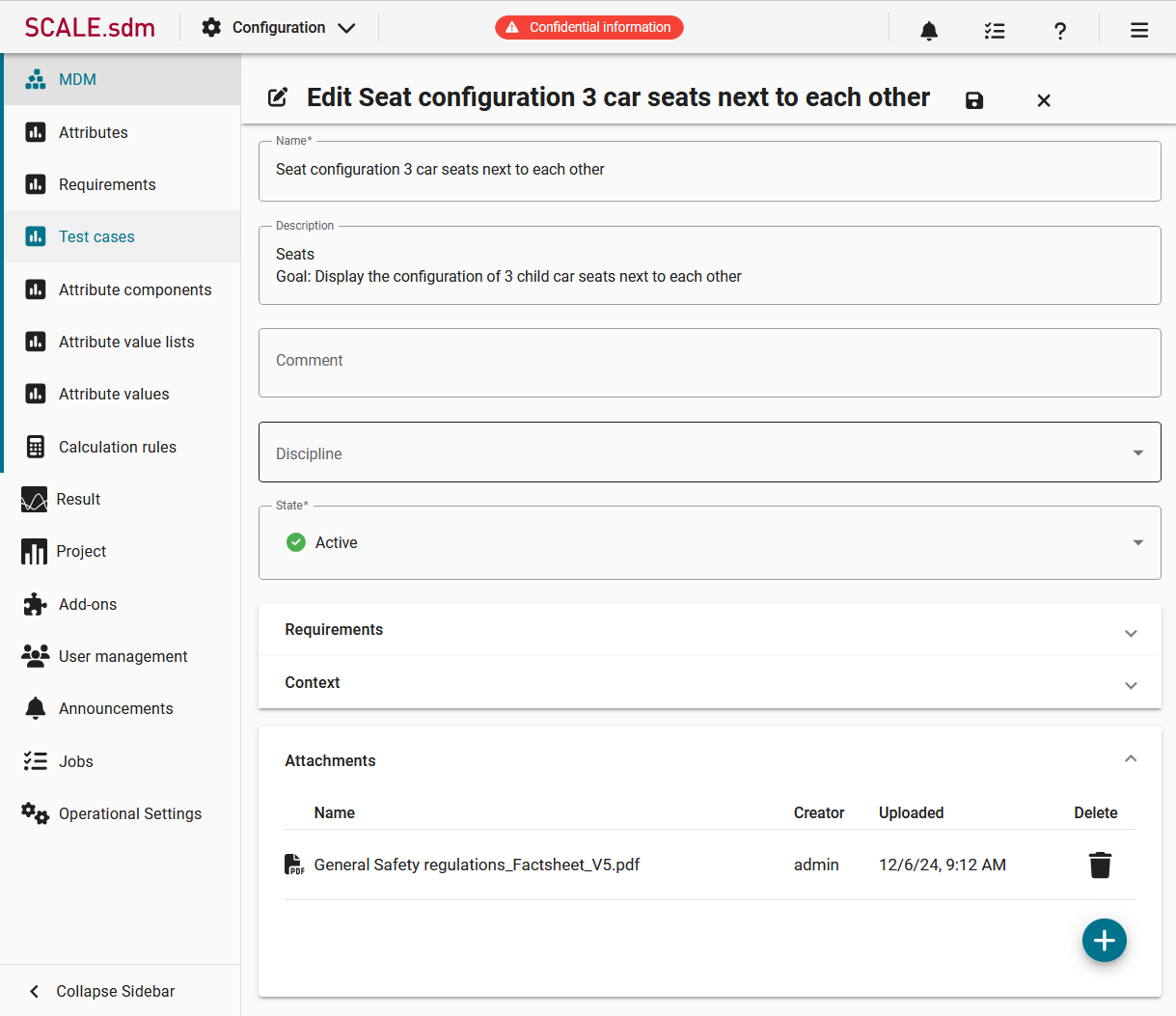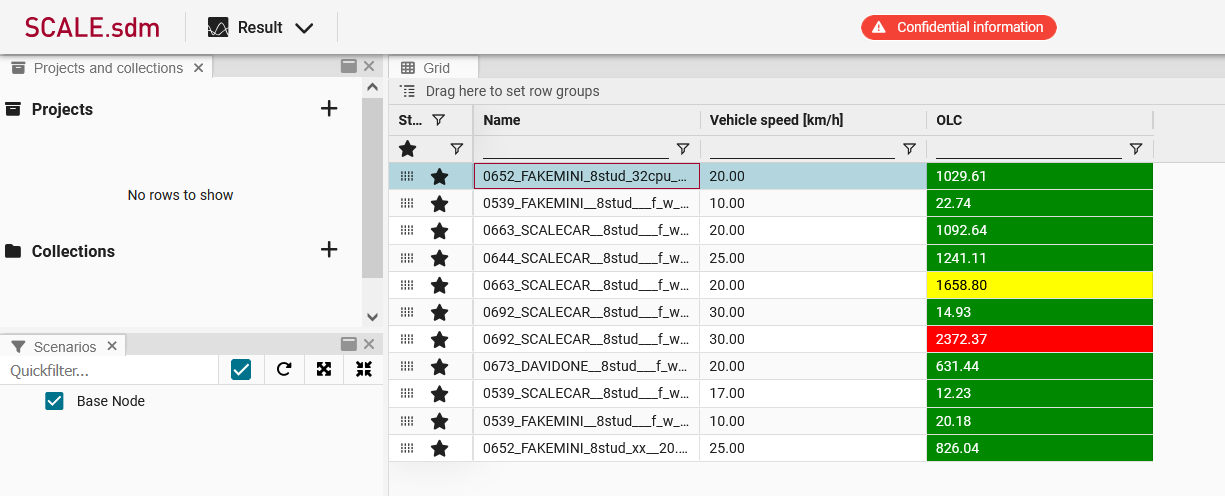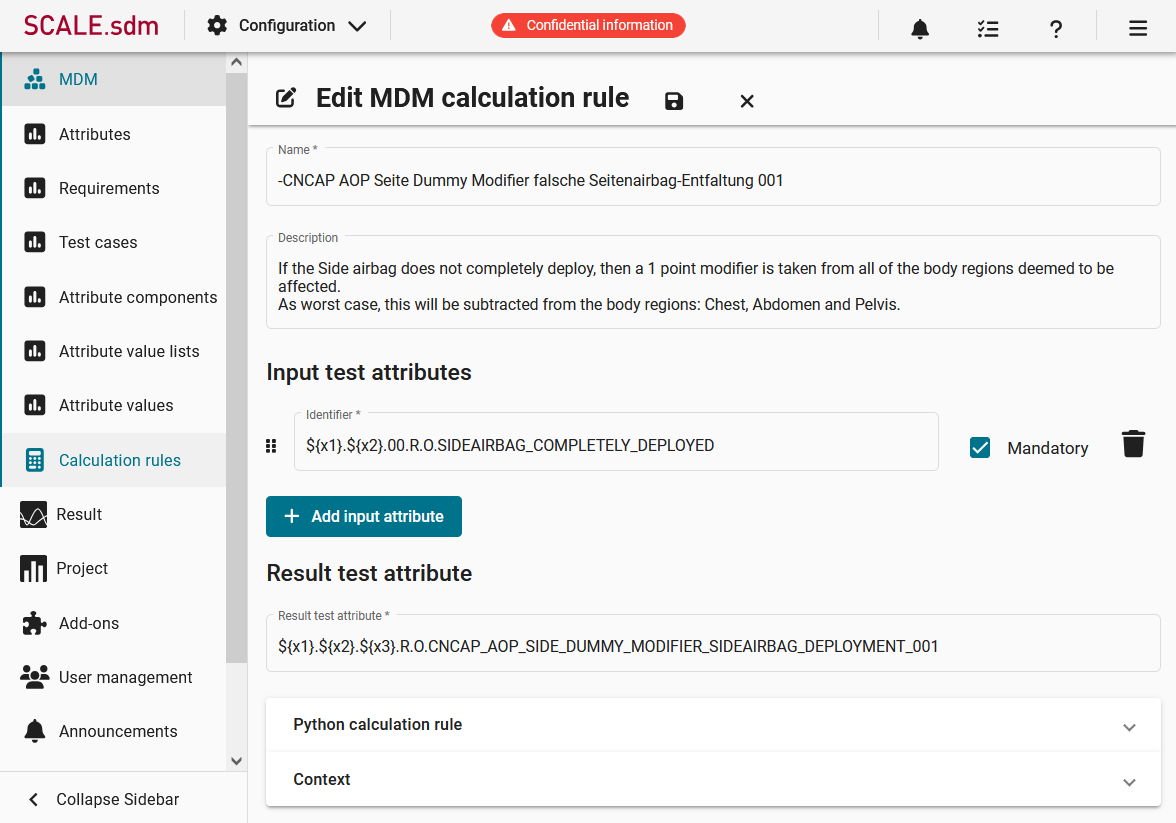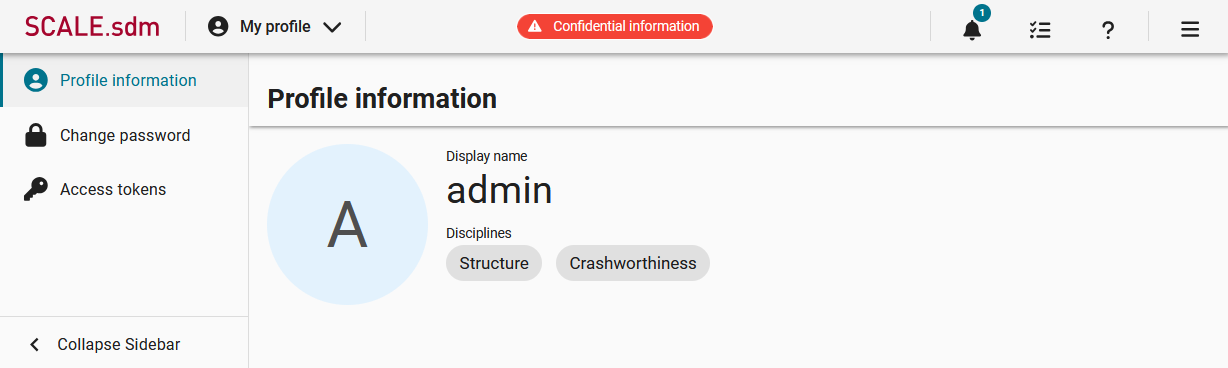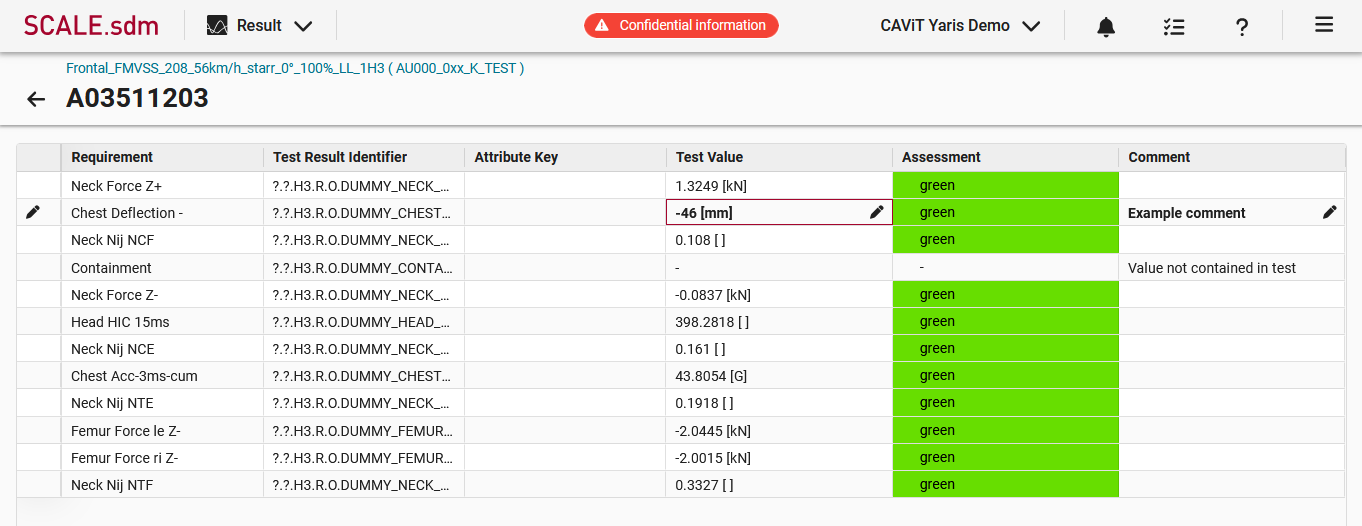0.58.0
Release date: January 21, 2025
End of Life: January 21, 2027
The vertical sidebar on the left side of the
- The Attributes area has been moved. Project attributes are now manged in the Settings area. Further information.
- The Product variants area has been added. Here you can specify which product variants exist and how they are defined. For example, if you manufacture a steering wheel that comes in a 3-spoke variant and a 4-spoke variant. Further information.
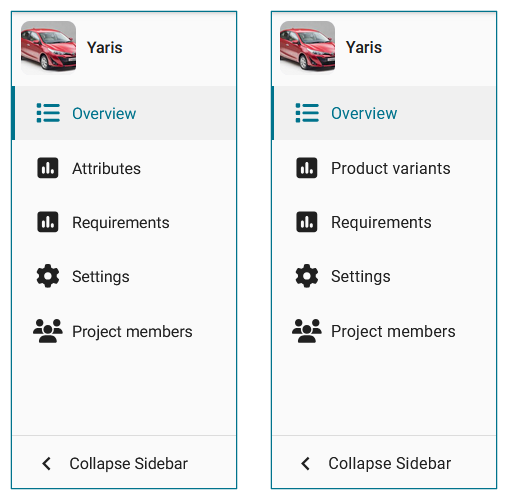
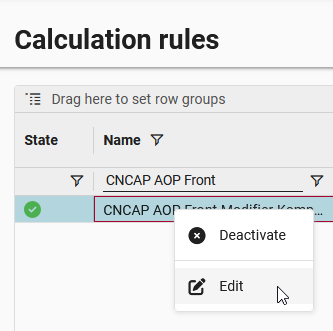
| New feature PROJECT | A loading indicator is now displayed when starting an add-on for a large group of requirements.
[#6657] This feature relates to the requirements grid in
In the past, if a large group of requirements was selected, then there was a long delay between when the user clicked to start the add-on and when the add-on actually appeared. This has been improved. Now when users start an add-on for a group of requirements, they see a loading indicator. This gives visual feedback that the data is loading. 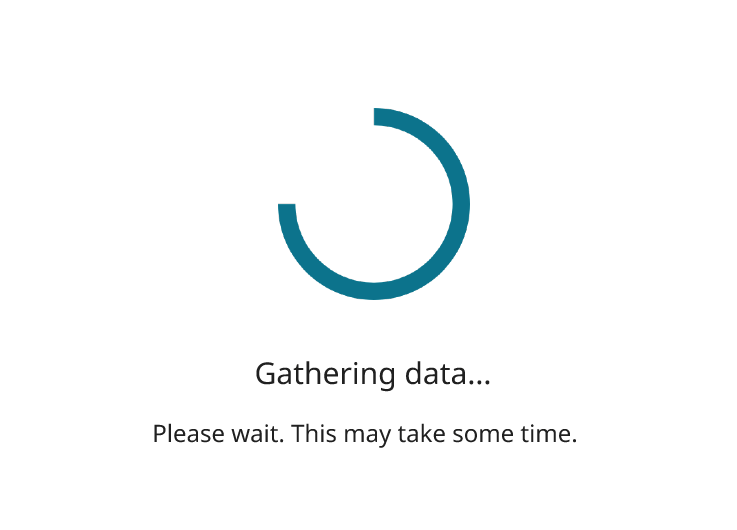 | ||||||||||
| New feature PROJECT UI | Context attributes are now sorted alphabetically in the side panel.
[#6566] This feature relates to all of the grids that have context information in the side panel. That means, it relates to the:
In the past, the context information was not sorted, and the order sometimes changed after reloading the menu. This has been improved. The context is now sorted alphabetically by attribute name. This makes it easier for users to read and compare the context. 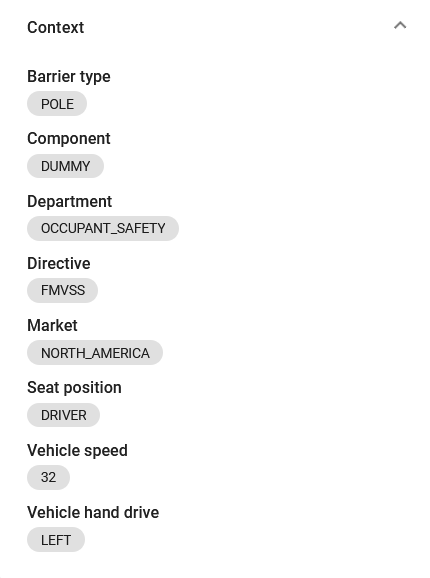 | ||||||||||
| New feature PROJECT | It is now possible to add entire groups of users to a project.
[#5919] This feature relates to the Project members area in
| ||||||||||
| New feature PROJECT | The 'Add MDM test cases to project' window now has a side panel.
[#6377] This feature relates to the window that is displayed when you add test cases to a project. The window now has a side panel, where you can see which requirements are included in the test case before starting the import. Users can expand the side panel by selecting a single test case ( If the list of requirements is quite long, users can filter or search for specific requirements. This is done by right-clicking on a requirement and selecting 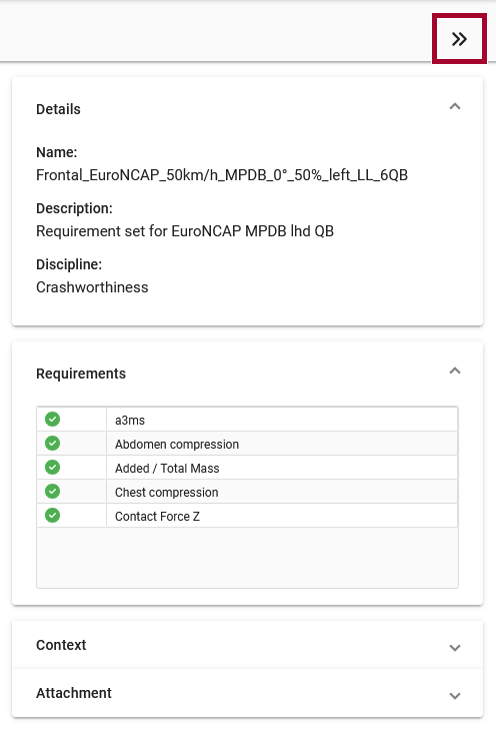 | ||||||||||
| New feature PROJECT | The assigned test case is now displayed in the requirement side panel.
[#6453]
| ||||||||||
| New feature PROJECT | The attribute key is now displayed in the requirement details side panel.
[#6516] This feature relates to the requirements grid in
Use-case: The attribute key is useful for attributes that include a wildcard (e.g. the placeholder | ||||||||||
| New feature PROJECT | The left vertical sidebar has been rearranged.
[#6480] This change relates to the vertical sidebar on the left side of the
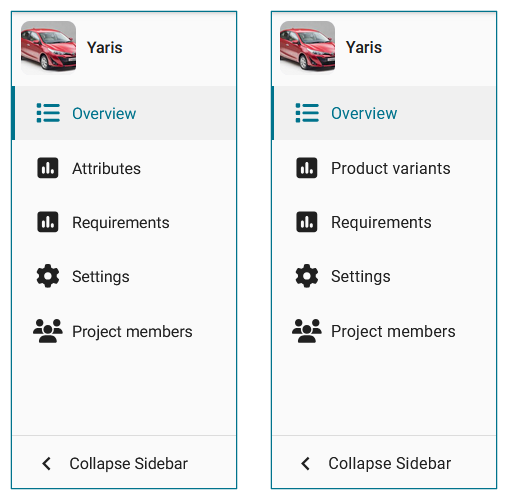 | ||||||||||
| New feature PROJECT | The list of MDM attributes now includes a 'Component name' column.
[#4191] This feature relates to the MDM attributes, which are found under
| ||||||||||
| New feature PROJECT | The MDM test case edit page now includes an area for attachments.
[#6334] This feature relates to the MDM test cases, which are found under
| ||||||||||
| New feature PROJECT | The product variant name is now added to the test case name when adding MDM test cases to the project.
[#6486] This feature relates to product variants in
| ||||||||||
| New feature PROJECT | The requirement state is now displayed in the side panel.
[#6453] This feature relates to the requirements grid in
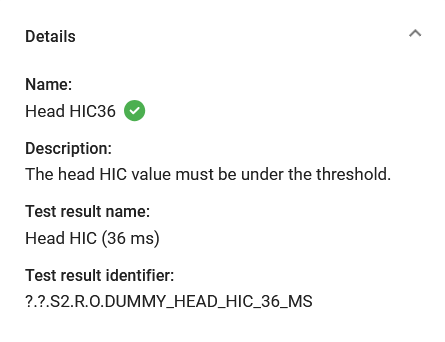 | ||||||||||
| New feature PROJECT API | Users can now query the ID of the next milestone when querying projects via GraphQL.
[#4577] In the past, it was already possible to query the name and the planned date of the next milestone. | ||||||||||
| New feature RESULT | [Experimental] Highlight Cells Proof of Concept
[#6471] Users can now evaluate key test results on demand. That means, users can select one or more tests in the grid and then activate a color-coded evaluation of the key results. The color is provided by the matching project requirement’s thresholds.
| ||||||||||
| New feature RESULT | It is now possible to edit calculation rules.
[#6266] This feature relates to the calculation rules, which are defined under
| ||||||||||
| New feature RESULT | It is now possible to export the test grid as an Excel file.
[#6861] This feature relates to the test grid in
Note: The file contains all of the data that is currently visible in the test grid. That means, the file contains the same column headers and tests that are currently displayed in the grid. The file does not include e.g. tests that are currently filtered out, or column headers that are not currently being used. 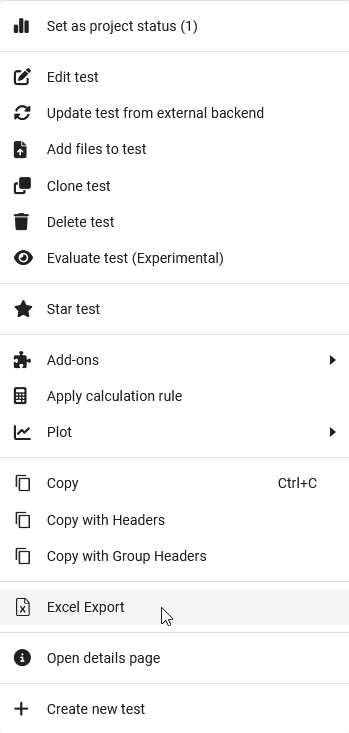 | ||||||||||
| New feature RESULT UI | It is now possible to start add-ons for entire groups of tests.
[#6167] This feature relates to the test grid in
Note: Add-ons can also be started for multiple groups. That means, users can select several different groups (ctrl + click) and then right-click and start an add-on for all of the selected groups. 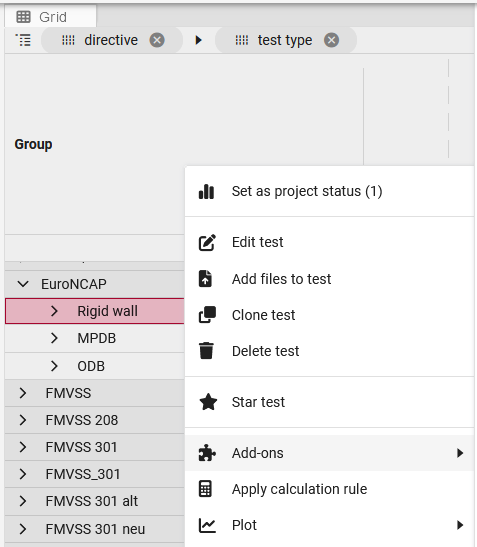 | ||||||||||
| New feature RESULT | Obsolete entries of a value list are no longer available when editing tests.
[#6482] This feature relates to the attribute value lists, which are found under In the past, users were able to select obsolete attribute values while editing attributes in the Edit tests window and while editing attributes in the Test details page. This behavior has been changed. Obsolete attribute values are no longer available for selection. | ||||||||||
| New feature RESULT | There is now a task to clean extra workspaces.
[#6497] In the past, new workspaces were occasionally saved to the backend despite there already being a workspace available for the selected preset. This resulted in the number of workspaces accumulating and the performance decreasing. This behavior has been fixed. | ||||||||||
| New feature MISC DEPLOYMENT | [Experimental] Support for S3-compatible storages as additional file backend. [#4931] | ||||||||||
| New feature MISC | A profile information page was added to the 'My profile' area.
[#6462] There is now a profile information page under
| ||||||||||
| New feature MISC | Enable DB aggregation functions for min and max.
[#5533] By using the DB aggregation instead of column functions, the time for calculating the aggregation can be reduced. The DB aggregation can be used by setting the | ||||||||||
| New feature MISC | Field image added to project to replace image_url. ] | ||||||||||
| New feature MISC API | Get information about usage of deprecated elements in a preset via query.
[#6508] On GraphQL preset query request “deprecatedContent” as subfield of field “parsedData”. | ||||||||||
| New feature MISC API | GraphQL queries of MDM attributes can now be filtered by an MDM attribute component.
[#4192] It is also possible to filter whether or not the attributes are assigned to any component. | ||||||||||
| New feature MISC DEPLOYMENT | It is now possible to access a S3 Bucket via a ServiceAccount. [#6586] | ||||||||||
| New feature MISC | It is now possible to control permissions for client states with client state tags. [#6495] | ||||||||||
| New feature MISC UI | It is now possible to filter jobs by their state.
[#6535] This feature relates to the jobs list, which is found under 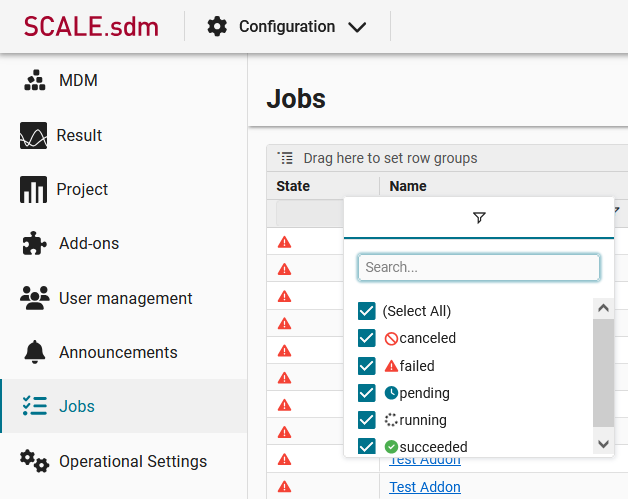 | ||||||||||
| New feature MISC | Redirects to external sites were removed. [#6590] | ||||||||||
| New feature MISC API | The field 'mdmtestcase_set' was added to MdmRequirementType. This makes it possible to query related MdmTestCase objects (via GraphQL). [#6492] | ||||||||||
| Improvement PROJECT | The 'Add MDM test cases to project' window now gives users visual feedback when they press the save button.
[#6887] This improvement relates to the window that is displayed when users add test cases to a project. When users press the save button ( | ||||||||||
| Improvement PROJECT | The product variant selection dialog is no longer shown if there are not any product variants.
[#6603] This improvement relates to the pop-up window where users assign product variants to test cases. In the past, the pop-up window Assign product variants always opened after clicking on the save icon. This behavior has been changed. Now, the pop-up window only opens if the project includes product variants. If a project does not include any product variants, then the pop-up window does not appear. | ||||||||||
| Improvement RESULT API | Improved fetching of test list data by switching to general SSRM implementation.
[#5142] This improvement relates to the test grid in
| ||||||||||
| Improvement RESULT | The set state detail page now includes the columns 'Test result identifier' and 'Attribute key'.
[#6763] This improvement relates to the set state detail page. In the past, this page had a Requirement column, which displayed information in the form ‘RequirementName (TestResultIdentifier)’. In some cases, this was not enough information to clearly assign the test attribute. Now the Requirement, Test result identifier and Attribute key are all displayed in separate columns.
| ||||||||||
| Improvement RESULT | The test grid now shows all tests if neither a project nor a collection is selected via checkbox.
[#6465] In the past, the test grid was empty if nothing was selected. The new behavior will help users assign tests to collections. | ||||||||||
| Improvement MISC | Client state disciplines were moved into client state tags. [#6494] | ||||||||||
| Improvement MISC API | Enhanced grid filter support in the API.
[#5975#6501#6634] This improvement also fixes incorrect behavior in the grid when context column identifiers contain non-alphanumeric characters. | ||||||||||
| Improvement MISC | The context menu entries for MDM requirements are now only visible to users with the corresponding permissions.
[#6811] This improvement relates to the MDM requirements, which are found under
| ||||||||||
| Improvement MISC | The context menu entries for MDM test cases are now only visible to users with the corresponding permissions.
[#6812] This improvement relates to the MDM test cases, which are found under
| ||||||||||
| Improvement MISC | The log now records status changes of tasks, i.e. when a task is sent to the queue. [#6472] | ||||||||||
| Feature removal PROJECT | The project type has been removed.
[#6358] This change relates to
| ||||||||||
| Bug fix PROJECT | The project requirements grid no longer reloads unintentionally.
[#6463] This fix relates to the requirements grid in
| ||||||||||
| Bug fix PROJECT | The test case filter no longer breaks the project requirement summary page. [#6665] | ||||||||||
| Bug fix PROJECT UI | The test case filter works correctly again in the project requirements grid.
[#6666] This fix relates to the requirements grid in
| ||||||||||
| Bug fix RESULT | Inactive project requirements are now ignored when setting the project status.
[#6537] This fix relates to the set as project status function in
| ||||||||||
| Bug fix RESULT UI | Names are now displayed correctly in the 'Contact' drop-down list for preset bricks.
[#6729] This fix relates to the preset bricks, which are found under | ||||||||||
| Bug fix RESULT | New workspaces are no longer created if a workspace already exists.
[#6497] In the past, new workspaces were occasionally saved to the backend despite there already being a workspace available for the selected preset. This resulted in the number of workspaces accumulating and the performance decreasing. This behavior has been fixed. | ||||||||||
| Bug fix RESULT | Project permissions are now enabled for rd test attachment and rd test attribute operations. [#6609#6610] | ||||||||||
| Bug fix RESULT UI | The 'Evaluate test' option in the test grid is now working correctly. ] | ||||||||||
| Bug fix RESULT | The correct filter results are now displayed when combining multiple filters.
[#6425] This fix relates to the test grid in
| ||||||||||
| Bug fix RESULT | The report overview detail page is now displayed correctly.
[#6491] This fix relates to the Report area within the test details page of
| ||||||||||
| Bug fix RESULT | Updating a test attachment with a file no longer results in the loss of meta data and thumbnail. [#6572] | ||||||||||
| Bug fix MISC | Fixed scenarios where runner tasks were considered successful even though they had errors. [#6762] | ||||||||||
| Bug fix MISC | It is now possible to copy personal access tokens again. ] | ||||||||||
| Bug fix MISC | Job artifacts can be downloaded again.
[#6892] This fix relates to the jobs list, which is found under | ||||||||||
| Bug fix MISC | Job list items now scroll as expected. The initial view shows the entries in the last six months.
[#6584] This fix relates to the jobs list, which is found under | ||||||||||
| Bug fix MISC | MDM requirement attachments can now be deleted as expected.
[#6840] This fix relates to the MDM requirements under |
API changes
| Breaking | Type ProjectTypeType was removed |
| Breaking | Type ProjectTypeTypeConnection was removed |
| Breaking | Type ProjectTypeTypeEdge was removed |
| Breaking | Type ProjectTypeCreateMutationPayload was removed |
| Breaking | Type ProjectTypeCreateMutationInput was removed |
| Breaking | Type ProjectTypeUpdateMutationPayload was removed |
| Breaking | Type ProjectTypeUpdateMutationInput was removed |
| Breaking | Type ProjectTypeDeleteMutationPayload was removed |
| Breaking | Type ProjectTypeDeleteMutationInput was removed |
| Breaking | Removed argument disciplines_Id from ClientStateTagType.clientstateSet |
| Breaking | Removed argument disciplines_Id_In from ClientStateTagType.clientstateSet |
| Breaking | Input Field projectType removed from input type ProjectAttributesInputType |
| Breaking | Input Field projectType removed from input type ProjectCreateMutationInput |
| Breaking | Input Field user removed from input type WorkspaceUpdateMutationInput |
| Breaking | Field disciplines was removed from object type ClientStateType |
| Breaking | Removed argument projectTypeId from WorkspaceType.projects |
| Breaking | Field projectType was removed from object type ProjectType |
| Breaking | Input Field disciplines removed from input type ClientStateCreateMutationInput |
| Breaking | Input Field clientstate removed from input type DisciplineAttributesInputType |
| Breaking | Field projectType was removed from object type Query |
| Breaking | Field allProjectTypes was removed from object type Query |
| Breaking | Removed argument disciplines_Id from Query.allClientStates |
| Breaking | Removed argument disciplines_Id_In from Query.allClientStates |
| Breaking | Removed argument projectTypeId from Query.allProjects |
| Breaking | Query.loadRdTests type changed from GenericScalar to LoadRdTestsResponse |
| Breaking | Argument input: LoadRdTestsInput! added to Query.loadRdTests |
| Breaking | Removed argument selectedScenarios from Query.loadRdTests |
| Breaking | Removed argument groupKeys from Query.loadRdTests |
| Breaking | Removed argument collections from Query.loadRdTests |
| Breaking | Removed argument filterModel from Query.loadRdTests |
| Breaking | Removed argument preset from Query.loadRdTests |
| Breaking | Removed argument rowGroupCols from Query.loadRdTests |
| Breaking | Removed argument startRow from Query.loadRdTests |
| Breaking | Removed argument projects from Query.loadRdTests |
| Breaking | Removed argument sortModel from Query.loadRdTests |
| Breaking | Removed argument endRow from Query.loadRdTests |
| Breaking | Removed argument projectTypeId from StatusReportTemplateType.projects |
| Breaking | Field deleteProjectType was removed from object type Mutation |
| Breaking | Field createProjectType was removed from object type Mutation |
| Breaking | Field updateProjectType was removed from object type Mutation |
| Breaking | Input Field projectType removed from input type ProjectUpdateMutationInput |
| Breaking | Input Field disciplines removed from input type ClientStateUpdateMutationInput |