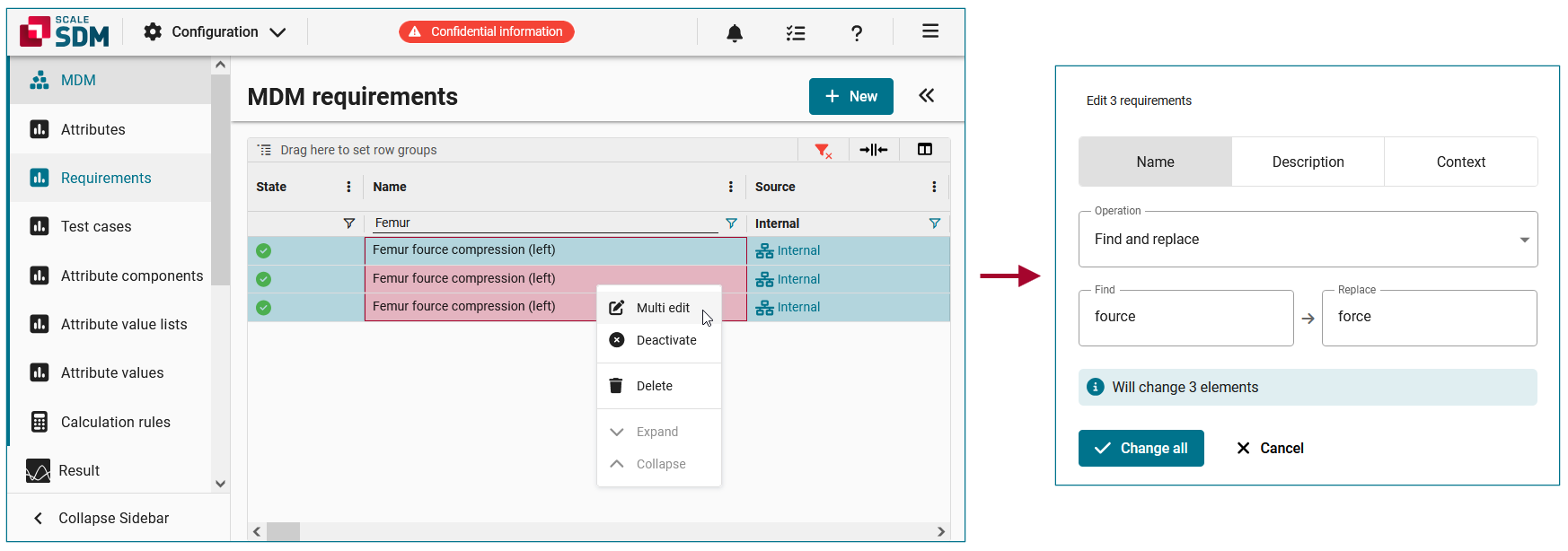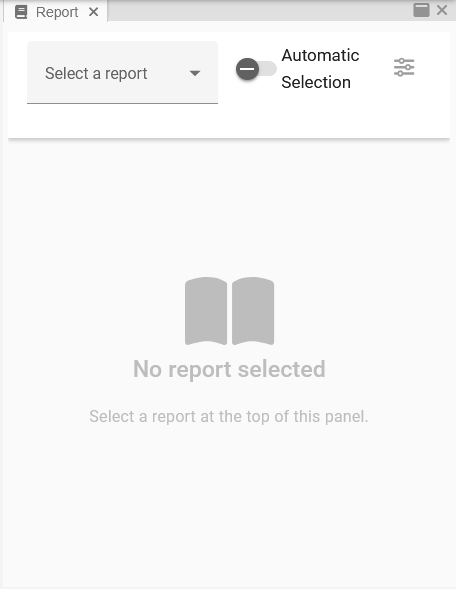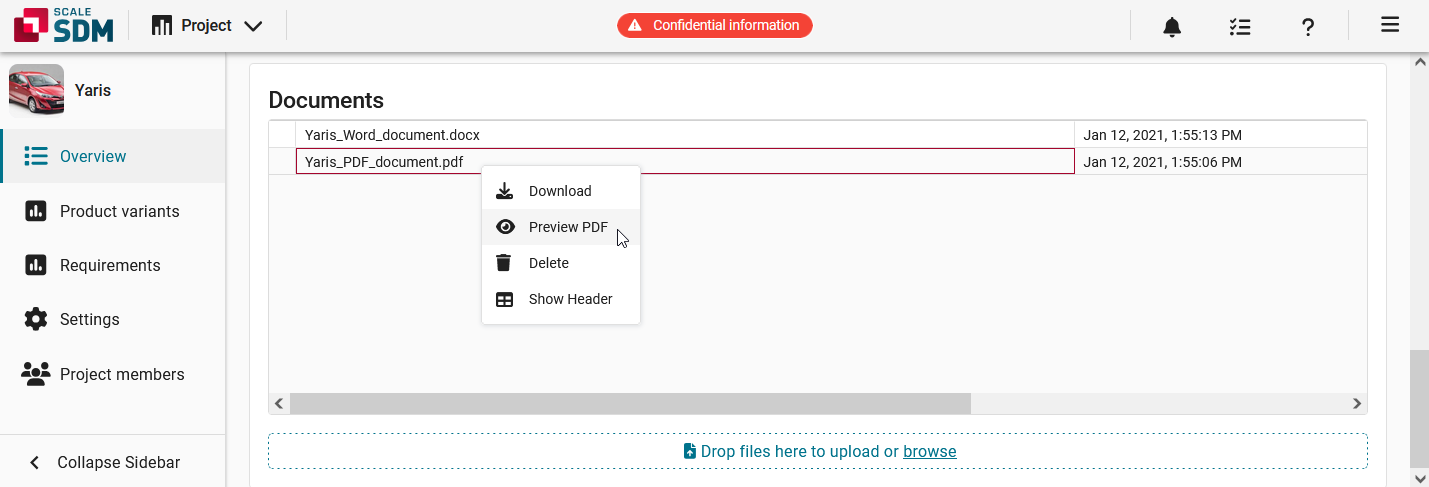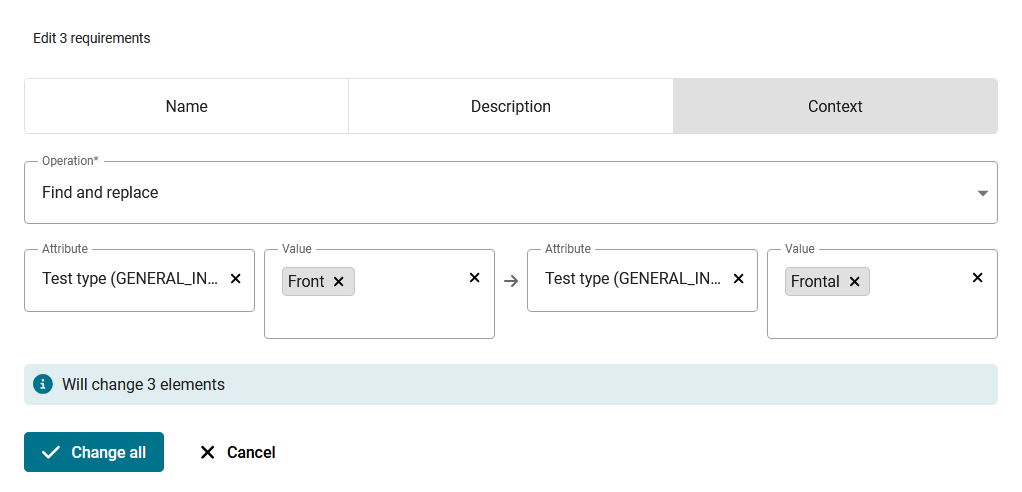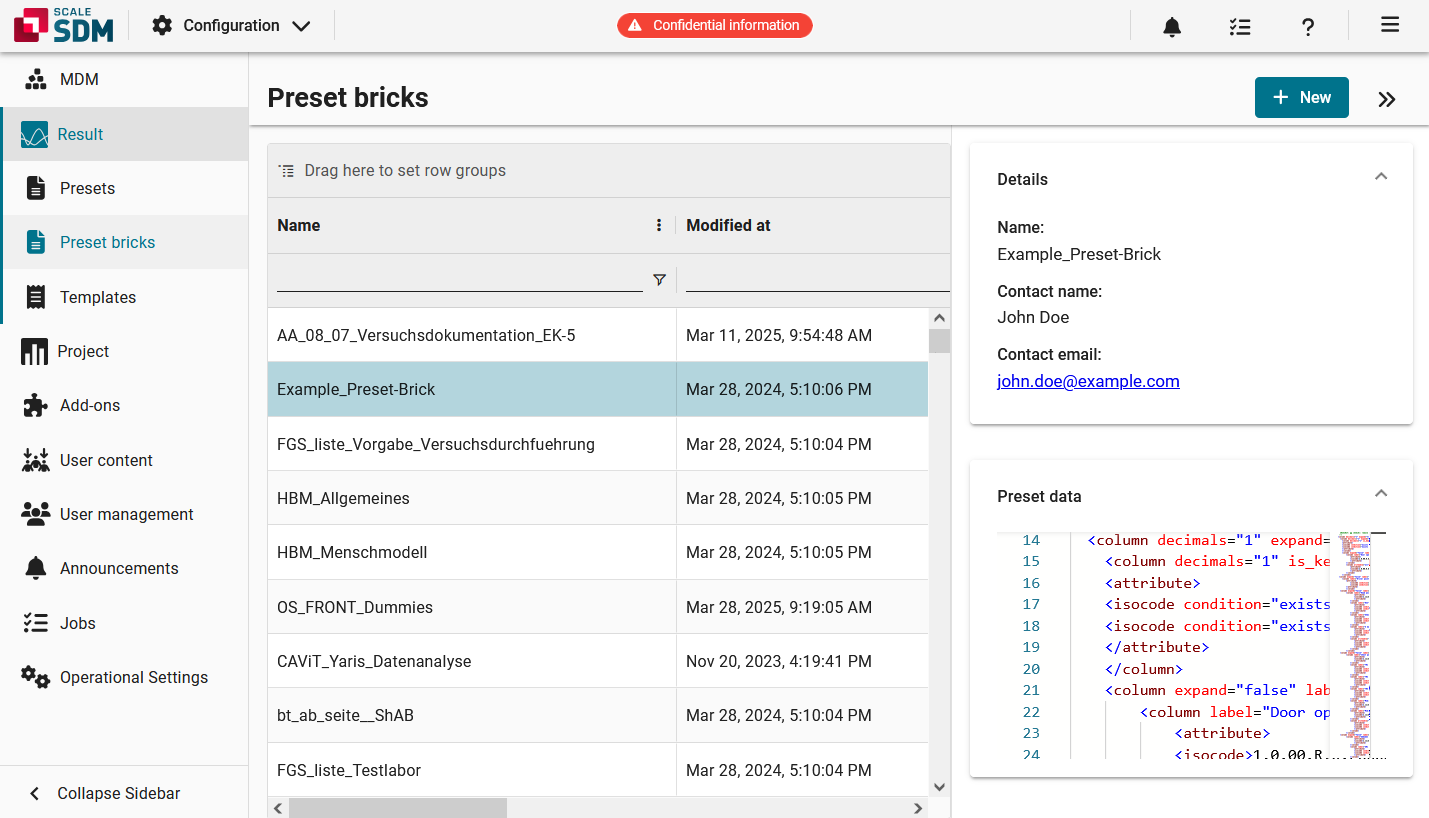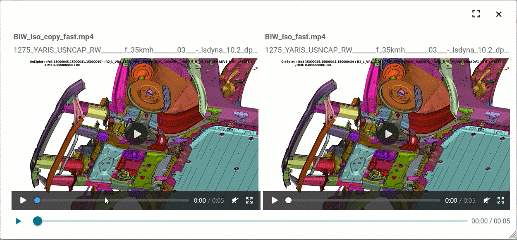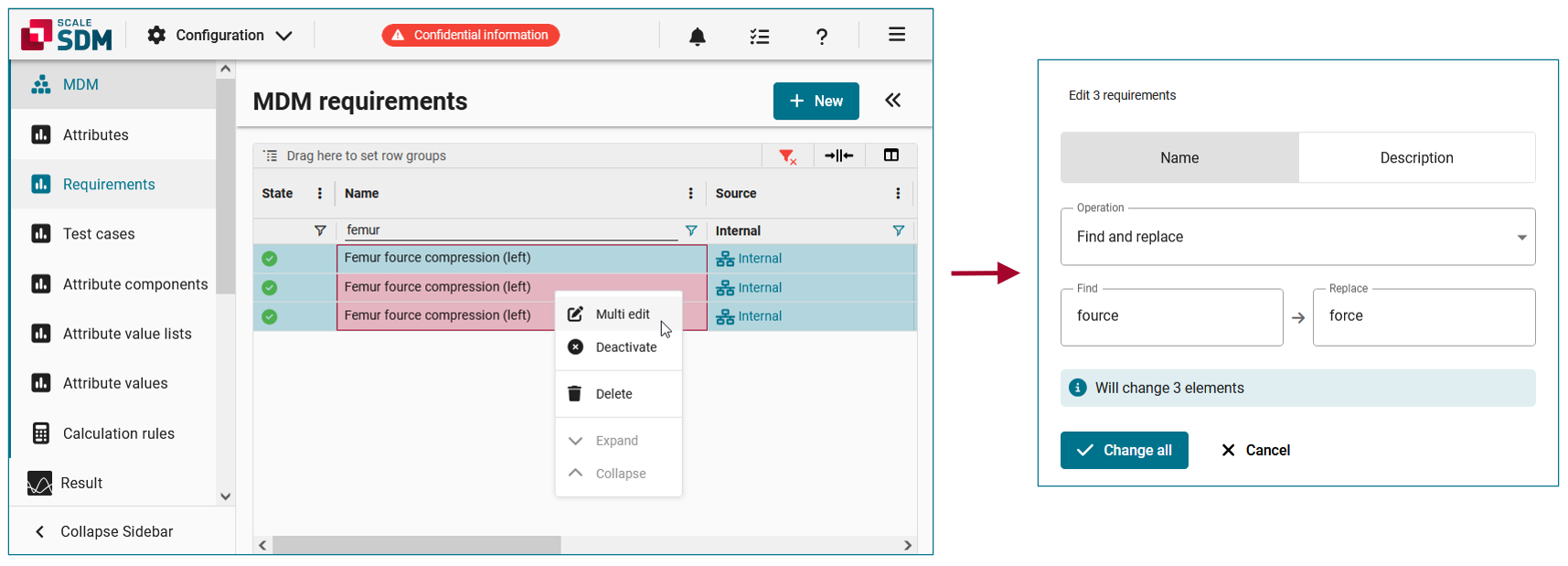| Non-Breaking | Type FeatureInformationTypeConnection was added |
| Non-Breaking | Type FeatureInformationTypeEdge was added |
| Non-Breaking | Type FeatureInformationType was added |
| Non-Breaking | Type LoadRdTestAttachmentResponseType was added |
| Non-Breaking | Type LoadRdTestAttachmentType was added |
| Non-Breaking | Type LoadRdTestAttachmentsInputType was added |
| Non-Breaking | Type PoliciesDjangoModelPolicyType was added |
| Non-Breaking | Type PoliciesDjangoObjectPolicyType was added |
| Non-Breaking | Type AuthGroupPolicyType was added |
| Non-Breaking | Type AuthPermissionPolicyType was added |
| Non-Breaking | Type ContenttypesContentTypePolicyType was added |
| Non-Breaking | Type W3syseAnnouncementPolicyType was added |
| Non-Breaking | Type W3syseAnnouncementUserPolicyType was added |
| Non-Breaking | Type W3syseArtifactPolicyType was added |
| Non-Breaking | Type W3syseAttributeIdentifierPolicyType was added |
| Non-Breaking | Type W3syseAuditLogPolicyType was added |
| Non-Breaking | Type W3syseBackendSystemPolicyType was added |
| Non-Breaking | Type W3syseBesProjectPolicyType was added |
| Non-Breaking | Type W3syseCalculationRulePolicyType was added |
| Non-Breaking | Type W3syseClientStatePolicyType was added |
| Non-Breaking | Type W3syseClientStateTagPolicyType was added |
| Non-Breaking | Type W3syseCollectionTagPolicyType was added |
| Non-Breaking | Type W3syseCollectionPolicyType was added |
| Non-Breaking | Type W3syseCustomToolPolicyType was added |
| Non-Breaking | Type W3syseCustomToolSettingPolicyType was added |
| Non-Breaking | Type W3syseCustomToolVersionPolicyType was added |
| Non-Breaking | Type W3syseDataClassificationPolicyType was added |
| Non-Breaking | Type W3syseDisciplinePolicyType was added |
| Non-Breaking | Type W3syseFeatureInformationPolicyType was added |
| Non-Breaking | Type W3syseGridSettingPolicyType was added |
| Non-Breaking | Type W3syseGroupPolicyType was added |
| Non-Breaking | Type W3syseMdmAttributeComponentPolicyType was added |
| Non-Breaking | Type W3syseMdmAttributePolicyType was added |
| Non-Breaking | Type W3syseMdmAttributeTypePolicyType was added |
| Non-Breaking | Type W3syseMdmAttributeValueListPolicyType was added |
| Non-Breaking | Type W3syseMdmAttributeValuePolicyType was added |
| Non-Breaking | Type W3syseMdmDimensionPolicyType was added |
| Non-Breaking | Type W3syseMdmRequirementDocumentPolicyType was added |
| Non-Breaking | Type W3syseMdmRequirementPolicyType was added |
| Non-Breaking | Type W3syseMdmTestCaseAttachmentPolicyType was added |
| Non-Breaking | Type W3syseMdmTestCasePolicyType was added |
| Non-Breaking | Type W3syseMdmThresholdPolicyType was added |
| Non-Breaking | Type W3syseMdmThresholdRankPolicyType was added |
| Non-Breaking | Type W3syseMdmUnitPolicyType was added |
| Non-Breaking | Type W3syseMemberRoleViewPolicyType was added |
| Non-Breaking | Type W3syseMilestoneGroupPolicyType was added |
| Non-Breaking | Type W3syseMilestonePolicyType was added |
| Non-Breaking | Type W3syseModelDefaultDataClassificationPolicyType was added |
| Non-Breaking | Type W3sysePersonPolicyType was added |
| Non-Breaking | Type W3sysePresetBrickPolicyType was added |
| Non-Breaking | Type W3sysePresetPolicyType was added |
| Non-Breaking | Type W3syseProductVariantPolicyType was added |
| Non-Breaking | Type W3syseProjectAttributePolicyType was added |
| Non-Breaking | Type W3syseProjectDocumentPolicyType was added |
| Non-Breaking | Type W3syseProjectPolicyType was added |
| Non-Breaking | Type W3syseProjectRequirementAttachmentPolicyType was added |
| Non-Breaking | Type W3syseProjectRequirementPolicyType was added |
| Non-Breaking | Type W3syseProjectTestCaseAttachmentPolicyType was added |
| Non-Breaking | Type W3syseProjectTestCasePolicyType was added |
| Non-Breaking | Type W3syseProjectThresholdPolicyType was added |
| Non-Breaking | Type W3syseRdColumnCachePolicyType was added |
| Non-Breaking | Type W3syseRdScenarioCachePolicyType was added |
| Non-Breaking | Type W3syseRdTestAttachmentPolicyType was added |
| Non-Breaking | Type W3syseRdTestAttributePolicyType was added |
| Non-Breaking | Type W3syseRdTestPolicyType was added |
| Non-Breaking | Type W3syseRdTestTemplateAttributePolicyType was added |
| Non-Breaking | Type W3syseRdTestTemplateCategoryPolicyType was added |
| Non-Breaking | Type W3syseRdTestTemplatePolicyType was added |
| Non-Breaking | Type W3syseRdTestTypePolicyType was added |
| Non-Breaking | Type W3syseRequirementValuePolicyType was added |
| Non-Breaking | Type W3syseRequirementValuePrivatePolicyType was added |
| Non-Breaking | Type W3syseRolePolicyType was added |
| Non-Breaking | Type W3syseSettingPolicyType was added |
| Non-Breaking | Type W3syseStatusReportPolicyType was added |
| Non-Breaking | Type W3syseStatusReportTemplatePolicyType was added |
| Non-Breaking | Type W3syseTaskPolicyType was added |
| Non-Breaking | Type W3syseUserNotificationPolicyType was added |
| Non-Breaking | Type W3syseUserPolicyType was added |
| Non-Breaking | Type W3syseUserTokenPolicyType was added |
| Non-Breaking | Type W3syseWorkerDataPolicyType was added |
| Non-Breaking | Type W3syseWorkerPolicyType was added |
| Non-Breaking | Input Field featureinformationSet: [ID] was added to input type UserCreateMutationInput |
| Non-Breaking | Description for type CustomToolSettingUpdateMutationPayload changed from It should only be possible to change the "value" of CustomToolSettings. Other properties such as the "key" or the confidentiality status are managed via the meta.json of a CustomTool and must not be changeable by graphql. to It should only be possible to change the "value" of CustomToolSettings. Other properties such as the "key" or the confidentiality status are managed via the .addon.yaml of a CustomTool and must not be changeable by graphql. |
| Non-Breaking | Description for Input field RdTestCloneMutationInput.name changed from None to The name of the test |
| Non-Breaking | Input Field name: String was added to input type ProductVariantCloneMutationInput |
| Non-Breaking | Input Field name: String was added to input type ProjectTestCaseCloneMutationInput |
| Non-Breaking | Input Field requirementsAttributes: [MdmRequirementAttributesInputType] was added to input type MdmTestCaseCloneMutationInput |
| Non-Breaking | Input Field name: String was added to input type MdmTestCaseCloneMutationInput |
| Non-Breaking | Mutation.updateCustomToolSetting description changed from It should only be possible to change the "value" of CustomToolSettings. Other properties such as the "key" or the confidentiality status are managed via the meta.json of a CustomTool and must not be changeable by graphql. to It should only be possible to change the "value" of CustomToolSettings. Other properties such as the "key" or the confidentiality status are managed via the .addon.yaml of a CustomTool and must not be changeable by graphql. |
| Non-Breaking | Field featureinformationSet was added to object type UserType |
| Non-Breaking | Input Field featureinformationSet: [ID] was added to input type UserUpdateMutationInput |
| Non-Breaking | Field data was added to object type LoadPresetBrickType |
| Non-Breaking | Input Field updatedAt: DateTime was added to input type BesProjectAttributesInputType |
| Non-Breaking | Input Field createdAt: DateTime was added to input type BesProjectAttributesInputType |
| Non-Breaking | Input Field name: String was added to input type StatusReportTemplateCloneMutationInput |
| Non-Breaking | Field objectPk was added to object type LoadMemberRoleViewType |
| Non-Breaking | Field projectName was added to object type LoadMemberRoleViewType |
| Non-Breaking | LoadMemberRoleViewType.roleName description changed from Object role name of the user for given object. If no object is provided, it will be null to The name of the role. |
| Non-Breaking | Input Field mdmtestcaseSetAttributes: [MdmTestCaseAttributesInputType] was added to input type MdmRequirementCloneMutationInput |
| Non-Breaking | Input Field name: String was added to input type MdmRequirementCloneMutationInput |
| Non-Breaking | Input Field name: String was added to input type ProjectRequirementCloneMutationInput |
| Non-Breaking | Field w3syseProjectPolicy was added to object type Query |
| Non-Breaking | Field w3syseProjectTestCasePolicies was added to object type Query |
| Non-Breaking | Field w3syseUserPolicies was added to object type Query |
| Non-Breaking | Field w3syseMdmRequirementPolicies was added to object type Query |
| Non-Breaking | Field w3syseModelDefaultDataClassificationPolicy was added to object type Query |
| Non-Breaking | Field w3syseCollectionPolicies was added to object type Query |
| Non-Breaking | Field w3syseUserTokenPolicies was added to object type Query |
| Non-Breaking | Field w3syseRdTestAttachmentPolicy was added to object type Query |
| Non-Breaking | Field w3syseProjectDocumentPolicies was added to object type Query |
| Non-Breaking | Field w3syseRequirementValuePolicy was added to object type Query |
| Non-Breaking | Field w3syseUserTokenPolicy was added to object type Query |
| Non-Breaking | Field w3syseMilestoneGroupPolicies was added to object type Query |
| Non-Breaking | Field w3syseRdTestTypePolicy was added to object type Query |
| Non-Breaking | Field w3syseAuditLogPolicies was added to object type Query |
| Non-Breaking | Field w3syseMdmDimensionPolicies was added to object type Query |
| Non-Breaking | Field w3syseRequirementValuePolicies was added to object type Query |
| Non-Breaking | Field w3syseProjectRequirementAttachmentPolicies was added to object type Query |
| Non-Breaking | Field w3syseWorkerPolicy was added to object type Query |
| Non-Breaking | Field policiesDjangoModelPolicy was added to object type Query |
| Non-Breaking | Field w3syseMdmThresholdPolicy was added to object type Query |
| Non-Breaking | Field w3syseMdmTestCasePolicies was added to object type Query |
| Non-Breaking | Field w3syseMilestonePolicy was added to object type Query |
| Non-Breaking | Field w3syseProjectRequirementPolicies was added to object type Query |
| Non-Breaking | Field w3syseMdmDimensionPolicy was added to object type Query |
| Non-Breaking | Field w3syseMdmAttributeTypePolicies was added to object type Query |
| Non-Breaking | Field w3syseMdmAttributeValuePolicies was added to object type Query |
| Non-Breaking | Field w3syseCustomToolVersionPolicy was added to object type Query |
| Non-Breaking | Field w3syseModelDefaultDataClassificationPolicies was added to object type Query |
| Non-Breaking | Field w3syseMdmAttributeValueListPolicy was added to object type Query |
| Non-Breaking | Field w3syseGridSettingPolicies was added to object type Query |
| Non-Breaking | Field w3syseMdmTestCasePolicy was added to object type Query |
| Non-Breaking | Field w3syseProjectPolicies was added to object type Query |
| Non-Breaking | Field w3syseCalculationRulePolicy was added to object type Query |
| Non-Breaking | Field contenttypesContentTypePolicy was added to object type Query |
| Non-Breaking | Field w3syseMdmAttributeValueListPolicies was added to object type Query |
| Non-Breaking | Field w3syseFeatureInformationPolicies was added to object type Query |
| Non-Breaking | Field w3sysePersonPolicy was added to object type Query |
| Non-Breaking | Field w3syseMdmAttributeTypePolicy was added to object type Query |
| Non-Breaking | Field w3syseProjectDocumentPolicy was added to object type Query |
| Non-Breaking | Field featureInformation was added to object type Query |
| Non-Breaking | Field w3syseCustomToolVersionPolicies was added to object type Query |
| Non-Breaking | Field w3syseStatusReportTemplatePolicies was added to object type Query |
| Non-Breaking | Field policiesDjangoObjectPolicies was added to object type Query |
| Non-Breaking | Field authPermissionPolicies was added to object type Query |
| Non-Breaking | Field w3sysePresetPolicy was added to object type Query |
| Non-Breaking | Field authPermissionPolicy was added to object type Query |
| Non-Breaking | Field w3syseRdTestTemplateAttributePolicies was added to object type Query |
| Non-Breaking | Field w3syseStatusReportTemplatePolicy was added to object type Query |
| Non-Breaking | Field w3syseRequirementValuePrivatePolicies was added to object type Query |
| Non-Breaking | Field w3syseAnnouncementUserPolicy was added to object type Query |
| Non-Breaking | Field w3syseRequirementValuePrivatePolicy was added to object type Query |
| Non-Breaking | Field w3syseMdmTestCaseAttachmentPolicy was added to object type Query |
| Non-Breaking | Field w3syseTaskPolicy was added to object type Query |
| Non-Breaking | Field w3syseProjectAttributePolicies was added to object type Query |
| Non-Breaking | Field w3syseMdmThresholdRankPolicy was added to object type Query |
| Non-Breaking | Field w3syseMdmThresholdPolicies was added to object type Query |
| Non-Breaking | Field w3syseSettingPolicies was added to object type Query |
| Non-Breaking | Field w3syseProjectTestCasePolicy was added to object type Query |
| Non-Breaking | Field policiesDjangoObjectPolicy was added to object type Query |
| Non-Breaking | Field w3syseMdmTestCaseAttachmentPolicies was added to object type Query |
| Non-Breaking | Field w3syseProductVariantPolicies was added to object type Query |
| Non-Breaking | Field w3syseArtifactPolicies was added to object type Query |
| Non-Breaking | Field w3syseProjectRequirementAttachmentPolicy was added to object type Query |
| Non-Breaking | Field w3syseMdmUnitPolicies was added to object type Query |
| Non-Breaking | Field w3syseAttributeIdentifierPolicy was added to object type Query |
| Non-Breaking | Field w3syseMdmRequirementDocumentPolicies was added to object type Query |
| Non-Breaking | Field w3syseClientStateTagPolicy was added to object type Query |
| Non-Breaking | Field w3syseFeatureInformationPolicy was added to object type Query |
| Non-Breaking | Field w3syseProjectThresholdPolicies was added to object type Query |
| Non-Breaking | Field policiesDjangoModelPolicies was added to object type Query |
| Non-Breaking | Field w3sysePresetBrickPolicy was added to object type Query |
| Non-Breaking | Field w3syseAuditLogPolicy was added to object type Query |
| Non-Breaking | Field w3syseMdmAttributeComponentPolicies was added to object type Query |
| Non-Breaking | Field w3syseCustomToolSettingPolicy was added to object type Query |
| Non-Breaking | Field w3syseGroupPolicies was added to object type Query |
| Non-Breaking | Field w3syseProjectTestCaseAttachmentPolicy was added to object type Query |
| Non-Breaking | Field w3syseWorkerDataPolicy was added to object type Query |
| Non-Breaking | Field w3syseMdmAttributeComponentPolicy was added to object type Query |
| Non-Breaking | Field w3syseWorkerDataPolicies was added to object type Query |
| Non-Breaking | Field w3syseUserNotificationPolicies was added to object type Query |
| Non-Breaking | Field authGroupPolicies was added to object type Query |
| Non-Breaking | Field w3syseMdmUnitPolicy was added to object type Query |
| Non-Breaking | Field w3syseProjectAttributePolicy was added to object type Query |
| Non-Breaking | Field w3syseDataClassificationPolicy was added to object type Query |
| Non-Breaking | Field w3syseClientStateTagPolicies was added to object type Query |
| Non-Breaking | Field allFeatureInformation was added to object type Query |
| Non-Breaking | Field loadRdTestAttachments was added to object type Query |
| Non-Breaking | Field w3syseCustomToolPolicy was added to object type Query |
| Non-Breaking | Field w3syseUserPolicy was added to object type Query |
| Non-Breaking | Field w3sysePresetBrickPolicies was added to object type Query |
| Non-Breaking | Field w3syseRdTestTemplatePolicies was added to object type Query |
| Non-Breaking | Field w3syseAnnouncementPolicy was added to object type Query |
| Non-Breaking | Field w3syseMdmRequirementDocumentPolicy was added to object type Query |
| Non-Breaking | Field w3sysePresetPolicies was added to object type Query |
| Non-Breaking | Field w3syseProjectThresholdPolicy was added to object type Query |
| Non-Breaking | Field w3syseCustomToolPolicies was added to object type Query |
| Non-Breaking | Field w3syseRdTestAttachmentPolicies was added to object type Query |
| Non-Breaking | Field w3syseArtifactPolicy was added to object type Query |
| Non-Breaking | Field w3syseRdTestTemplatePolicy was added to object type Query |
| Non-Breaking | Field w3syseMemberRoleViewPolicies was added to object type Query |
| Non-Breaking | Field w3syseDisciplinePolicies was added to object type Query |
| Non-Breaking | Field w3syseProjectTestCaseAttachmentPolicies was added to object type Query |
| Non-Breaking | Field w3syseBesProjectPolicy was added to object type Query |
| Non-Breaking | Field w3syseTaskPolicies was added to object type Query |
| Non-Breaking | Field w3syseBackendSystemPolicies was added to object type Query |
| Non-Breaking | Field w3syseClientStatePolicies was added to object type Query |
| Non-Breaking | Field w3syseCollectionPolicy was added to object type Query |
| Non-Breaking | Field contenttypesContentTypePolicies was added to object type Query |
| Non-Breaking | Field w3syseRdTestTemplateCategoryPolicies was added to object type Query |
| Non-Breaking | Field w3syseMdmAttributePolicies was added to object type Query |
| Non-Breaking | Field w3syseAttributeIdentifierPolicies was added to object type Query |
| Non-Breaking | Field w3syseRolePolicies was added to object type Query |
| Non-Breaking | Field w3syseDataClassificationPolicies was added to object type Query |
| Non-Breaking | Field w3syseRdTestTypePolicies was added to object type Query |
| Non-Breaking | Field w3syseMdmThresholdRankPolicies was added to object type Query |
| Non-Breaking | Field w3syseMdmAttributePolicy was added to object type Query |
| Non-Breaking | Field w3syseDisciplinePolicy was added to object type Query |
| Non-Breaking | Field w3syseMilestonePolicies was added to object type Query |
| Non-Breaking | Field w3syseProductVariantPolicy was added to object type Query |
| Non-Breaking | Field w3syseCollectionTagPolicies was added to object type Query |
| Non-Breaking | Field authGroupPolicy was added to object type Query |
| Non-Breaking | Field w3syseMdmRequirementPolicy was added to object type Query |
| Non-Breaking | Field w3syseSettingPolicy was added to object type Query |
| Non-Breaking | Field w3syseBesProjectPolicies was added to object type Query |
| Non-Breaking | Field w3syseBackendSystemPolicy was added to object type Query |
| Non-Breaking | Field w3syseMdmAttributeValuePolicy was added to object type Query |
| Non-Breaking | Field w3syseStatusReportPolicy was added to object type Query |
| Non-Breaking | Field w3syseRdColumnCachePolicy was added to object type Query |
| Non-Breaking | Field w3syseMemberRoleViewPolicy was added to object type Query |
| Non-Breaking | Field w3syseAnnouncementPolicies was added to object type Query |
| Non-Breaking | Field w3syseMilestoneGroupPolicy was added to object type Query |
| Non-Breaking | Field w3sysePersonPolicies was added to object type Query |
| Non-Breaking | Field w3syseStatusReportPolicies was added to object type Query |
| Non-Breaking | Field w3syseRdTestAttributePolicy was added to object type Query |
| Non-Breaking | Field w3syseRdTestPolicies was added to object type Query |
| Non-Breaking | Field w3syseRdTestAttributePolicies was added to object type Query |
| Non-Breaking | Field w3syseRdTestTemplateCategoryPolicy was added to object type Query |
| Non-Breaking | Field w3syseCalculationRulePolicies was added to object type Query |
| Non-Breaking | Field w3syseRdScenarioCachePolicies was added to object type Query |
| Non-Breaking | Field w3syseCustomToolSettingPolicies was added to object type Query |
| Non-Breaking | Field w3syseRolePolicy was added to object type Query |
| Non-Breaking | Field w3syseRdScenarioCachePolicy was added to object type Query |
| Non-Breaking | Field w3syseClientStatePolicy was added to object type Query |
| Non-Breaking | Field w3syseGridSettingPolicy was added to object type Query |
| Non-Breaking | Field w3syseGroupPolicy was added to object type Query |
| Non-Breaking | Field w3syseCollectionTagPolicy was added to object type Query |
| Non-Breaking | Field w3syseRdColumnCachePolicies was added to object type Query |
| Non-Breaking | Field w3syseUserNotificationPolicy was added to object type Query |
| Non-Breaking | Field w3syseProjectRequirementPolicy was added to object type Query |
| Non-Breaking | Field w3syseWorkerPolicies was added to object type Query |
| Non-Breaking | Field w3syseRdTestPolicy was added to object type Query |
| Non-Breaking | Field w3syseRdTestTemplateAttributePolicy was added to object type Query |
| Non-Breaking | Field w3syseAnnouncementUserPolicies was added to object type Query |
| Non-Breaking | Input Field contentType: String was added to input type LoadMemberRolesInput |
| Non-Breaking | Input Field hasRolesForMember: ID was added to input type LoadMemberRolesInput |
| Non-Breaking | LoadMemberRolesInput.hasRolesForObject type changed from ID! to ID |
| Non-Breaking | Description for Input field LoadMemberRolesInput.hasRolesForObject changed from The ID of the object to filter users on whether they have a role for aforementioned object to The ID of the object to filter member roles |