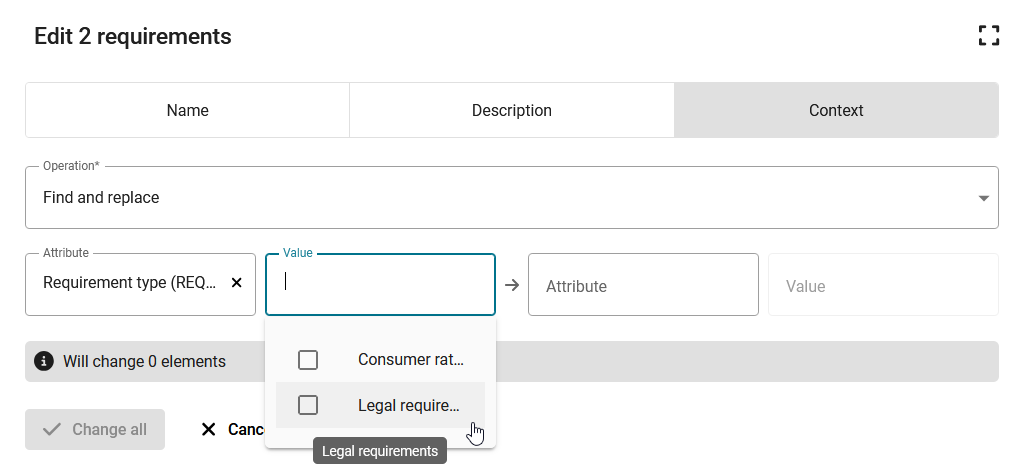1.0.0
Release date: October 13, 2025
End of Life: October 13, 2027
It is now possible to collaborate with other users on status reports in
Example workflow:
- The product manager creates a draft status report from the overall project scope.
- The draft status report is a snapshot of the overall scope at the time of its creation.
- The draft status report is visible to all users who have the appropriate discipline.
- Simulation/test engineers work on the draft status report together. That means, they all edit the values and assignments within the status report.
- The engineer clicks on the draft report to see its report scope.
- The engineer reports private values into the status report. These private values are visible to other users who also have access to the report. Each requirement can only have one private value for the status report.
- Private values, which are reported into the status report, are not visible in the overall project scope. And vice versa. Private values reported into the overall scope are not visible in the report scope.
- The product manager publishes the draft status report to make the results available in the overall project scope.
- All published values will become public in the overall grid. Private draft report values will be ignored and removed.
- The published report is again a snapshot of the overall scope at the time when the report was published. The report becomes read-only and it can not be changed.
It is now possible to add or remove attribute values from multiple MDM requirements or MDM test cases at once. The operations Add attribute value and Remove attribute value were added for this purpose.
Use-case: Imagine you have three MDM requirements with context “DEMO = A” and four with context “DEMO = A, B”. You can use the operation Add attribute value to add “DEMO = C” to all of the requirements. At the end, three MDM requirements will have “DEMO = A, C” and four will have “DEMO = A, B, C”.
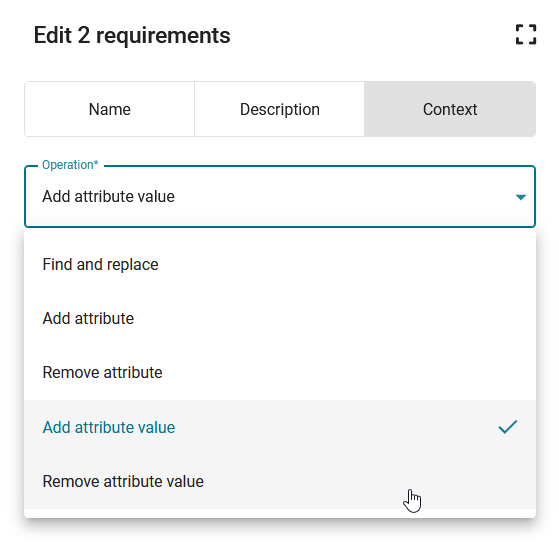
| New feature PROJECT | It is now possible to collaborate with other users on status reports.
[#7424] This feature relates to the status reports in
|
| New feature RESULT | The attachment grid now supports views.
[#7462] This feature relates to the test attachments grid in
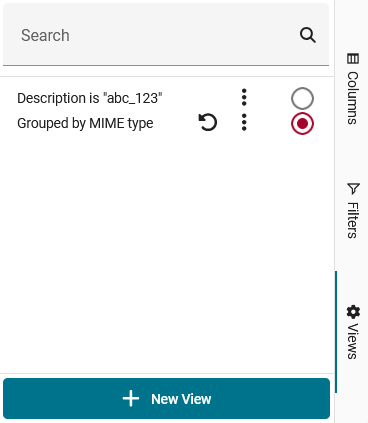 |
| New feature MISC | If a text is truncated in the 'Multi edit' window, users can now see the entire text in a tooltip.
[#7524] This feature relates to the function for editing multiple MDM requirements or test cases. Specifically, it relates to situations when texts are not completely visible, because they are longer than the selection field. In such cases, users can now hover their mouse cursor over the truncated text. The full text is displayed in a tooltip.
|
| New feature MISC | Only users who have been marked as staff can now access the user management configuration pages.
[#7742] This feature relates to the pages under |
| New feature MISC | The 'Multi edit' window now includes operations for adding and removing attribute values.
[#7501] This feature relates to the function for editing multiple MDM requirements or test cases. Specifically, it relates to the Operation drop-down list within the Context tab. The drop-down list now includes the operations Add attribute value and Remove attribute value. Use-case: Imagine you have three MDM requirements with context “DEMO = A” and four with context “DEMO = A, B”. You can use the operation Add attribute value to add “DEMO = C” to all of the requirements. At the end, three MDM requirements will have “DEMO = A, C” and four will have “DEMO = A, B, C”. 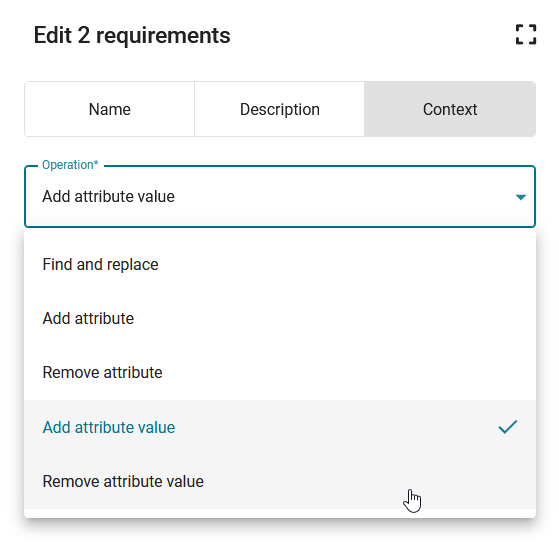 |
| New feature MISC | A file was added to the custom tool SSRM so that a URL can be used to download a file. [#7565] |
| New feature API | Server Side Row Model (SSRM): Support for complex objects like json meta data. [#7187] |
| Improvement PROJECT | Improvements were made to the product variant selection when adding test cases to projects. The improvements include better loading feedback. ] |
| Improvement PROJECT | In edit mode of a draft status report, values are automatically set to private.
[#7605] This improvement relates to the status reports in
|
| Improvement PROJECT | It is now possible to derive a new status report from a draft/private status report.
[#7604] This feature relates to the status reports in
|
| Improvement RESULT | SSRM was implemented for the test attributes panel.
[#171] This improvement relates to the test attributes panel in
|
| Improvement RESULT | The context menu option 'Set as project status' is now hidden to users with insufficient rights.
[#7330] This improvement relates to the Set as project status option, which is displayed in the context menu of
|
| Improvement RESULT | Users are now able to deselect reports.
[#7504] This improvement relates to the Report tab in
Use-case: This option is helpful in situations when a user has selected a test and viewed the test data in a report. Now the user wants to check something in many different tests at once. For example, the user might want to look up an attribute value in 100 different tests. Doing so while having a report selected could slow down the application massively. In such cases, it is helpful to deactivate the report for a moment. |
| Improvement MISC | Context menus were modified for consistency in the configuration area. They now all follow the same design guidelines.
[#7497#7498#7499#7500#7569#7626] This improvement relates to the context menus in the following areas:
The context menus were compared and modified for consistency as needed. That means, e.g. they now all use the same wording, icons and order of entries. This improves the user experience and makes the application more intuitive. |
| Improvement MISC | Copyright information was updated in the 'About' page.
[#7580] This improvement relates to the page |
| Improvement MISC | The 'Discipline' drop-down lists were modified for consistency across the application.
[#7457] This improvement relates to the Discipline drop-down lists in the following areas:
The Discipline drop-down lists now all use the same search component, which gives them a more consistent look and feel across the application. |
| Feature change DEPLOYMENT | The used PostgreSQL client was updated to version 16. [#6964] |
| Bug fix PROJECT | It is now possible to save project attributes that have been deselected and reselected.
[#7494] This fix relates to the Edit project attributes page in
|
| Bug fix PROJECT | Project requirement filters now work correctly while grouping is in place.
[#7550] This fix relates to the requirements grid in
|
| Bug fix PROJECT | Project requirements can now be filtered by assessment color while grouping is in place.
[#7509] This fix relates to the requirements grid in
|
| Bug fix PROJECT | The context condition 'None' is now an accepted value.
[#7544] This fix relates to the project requirements that are derived from merging an MDM requirement with an MDM test case. In some edge cases, the context results in the explicit condition |
| Bug fix PROJECT | The requirement status value color now corresponds to the automatic threshold, even if the assessment color was manually overruled.
[#7354] This fix relates to situations when users manually report the status of a project requirement in
|
| Bug fix PROJECT | When adding test cases to a project, the click order no longer affects the selected test cases.
[#7047] This fix relates to the function for adding test cases to a project. In the past, MDM test cases were not correctly added to a project under the following circumstances:
In this situation, the MDM test cases were not taken over into the project. This behavior has been fixed. |
| Bug fix RESULT | Channels are no longer plotted twice when selecting channels with the same code from two (or more) tests.
] This fix relates to the plotting function in
|
| Bug fix RESULT | Filters can now be applied to the 'Value' column again.
[#7728] This fix relates to the Attributes tab in
|
| Bug fix RESULT | Test attachment grids now have a fixed line height of 28px.
[#7554] This fix relates to the test attachment grids in
|
| Bug fix RESULT | Test grid columns now display a tooltip if the associated MDM attribute has a description.
[#7512] This fix relates to the test grid in
In the past, the tooltip was not always displayed. This has been fixed. |
| Bug fix RESULT | The 'Select status target' pop-up window now only lists public status reports.
[#7757] This fix relates to the Set as project status function in
|
| Bug fix RESULT | The massdata indicator now works correctly again in the attachments panel.
[#7686] This fix relates to the attachments panel in
|
| Bug fix RESULT | The test attribute details page now refreshes correctly after adding or deleting attributes.
[#7514] This fix relates to the page for editing test attributes in
|
| Bug fix RESULT | The workspace layout is now restored when switching the preset.
[#7503] This fix relates to the presets in
|
| Bug fix RESULT | Users are now able to star and un-star tests in the 'Edit tests' window.
[#7478] This fix relates to the Edit tests window in
|
| Bug fix MISC | Fix empty test attribute value for iso-codes without an MDM attribute. ] |
| Bug fix MISC | MDM requirements and test cases can now be activated/deactivated again correctly.
[#7573] This fix relates to the context menus of MDM requirements and MDM test cases. In the past, the context menu options Activate and Deactivate were not working correctly. The action quit with the error message “Failed to toggle …”. This behavior has been fixed. |
| Bug fix MISC | The user configuration grid now displays an active/inactive icon when grouped by state.
[#7533] This fix relates to the menu |
| Bug fix MISC | User content can now be grouped by tags again.
[#7495] This fix relates to the user content, which is displayed under |
API changes
| Breaking | Field featureinformationSet was removed from object type UserType |